Source-Level Fraud Detection
Configuration Path:Sources > Single View > Integrations Tab > Fraud Detection
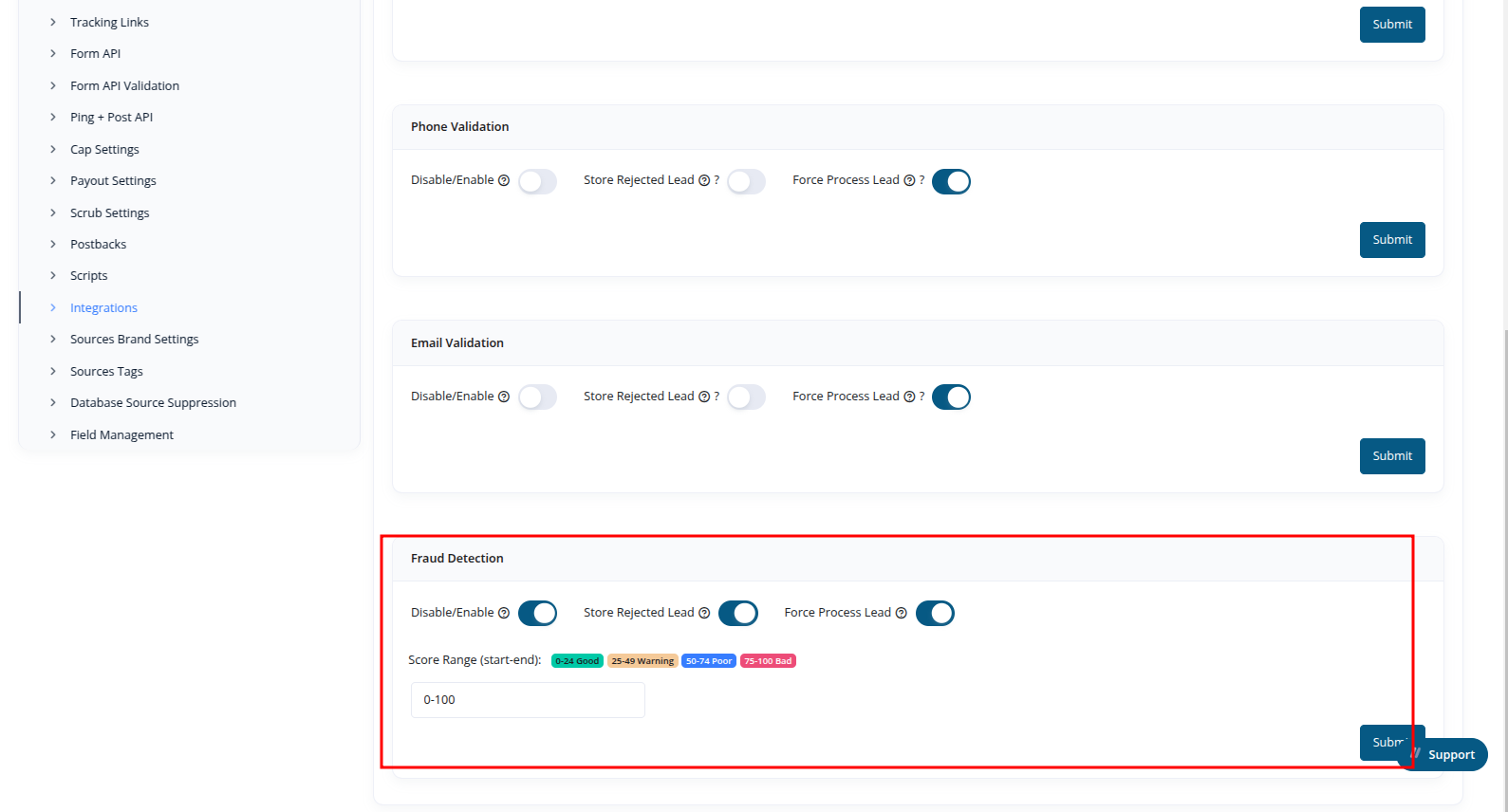
Functionality:
- Enable the Fraud Detection toggle to activate fraud scoring on leads submitted through the Lead Form API, Ping API, and Post API.
- Define a fraud score range. Leads whose score falls within this range will be automatically rejected and not stored.
- You may optionally:
- Enable Store Rejected Lead: This stores leads even if they’re flagged as fraudulent.
- Enable Force Process Lead: Processes and distributes the lead despite its fraud score classification.
Fraud Score Classifications:
| Score Range | Classification |
|---|---|
| 0–24 | Good |
| 25–49 | Warning |
| 50–74 | Poor |
| 75–100 | Bad |
Tip: Use score-based rejection to optimize quality and reduce invalid lead risk.
Funnel Form Flow Step-Level Fraud Detection
Configuration Path:Campaign > Funnel Builder > Form Flows > [Step] > Settings Sub-tab > Check Fraud Detection
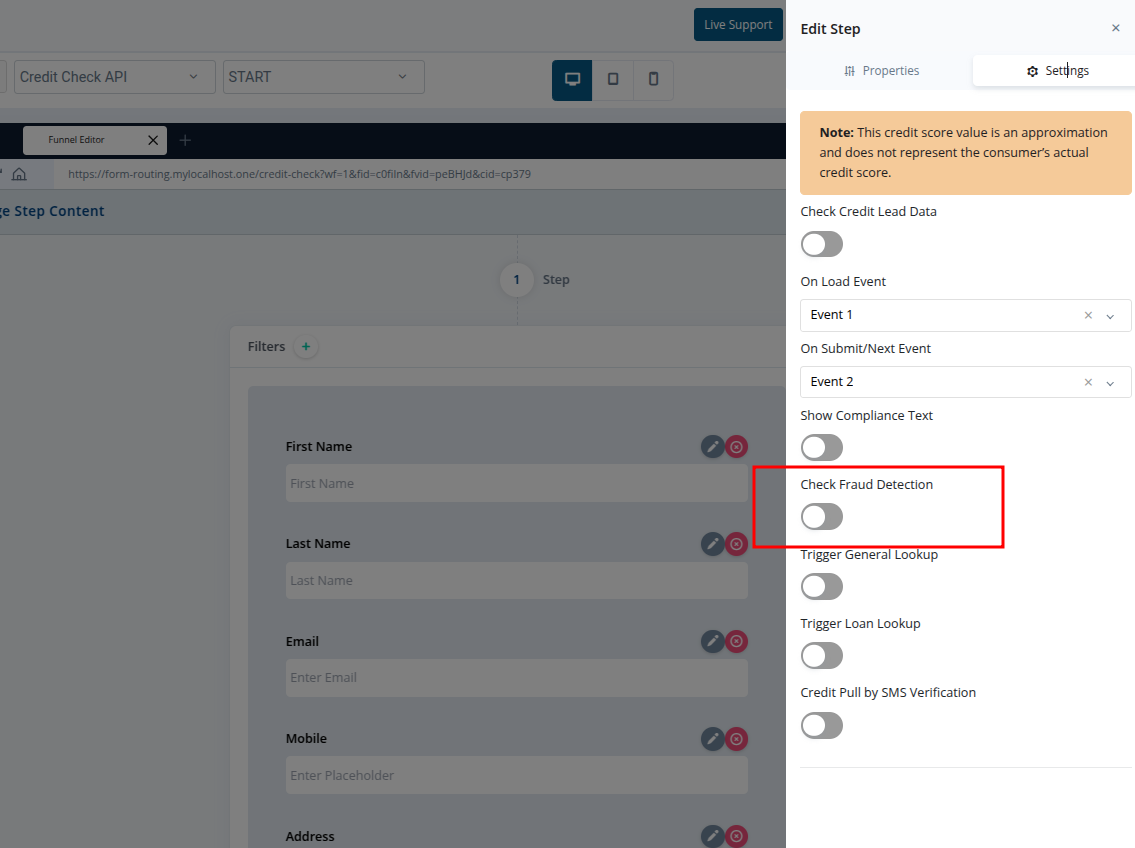
Functionality:
- Enable the Check Fraud Detection toggle on a specific step.
- This triggers fraud scoring logic on the form flow, leveraging source-linked configuration.
- The following values are stored in the lead record for each submission:
fraud_score: Numeric value (0–100)fraud_class: Score classification label (Good, Warning, Poor, Bad)
Note: Funnel-level fraud detection honors the source’s fraud configuration, but allows step-specific enforcement within the lead journey.