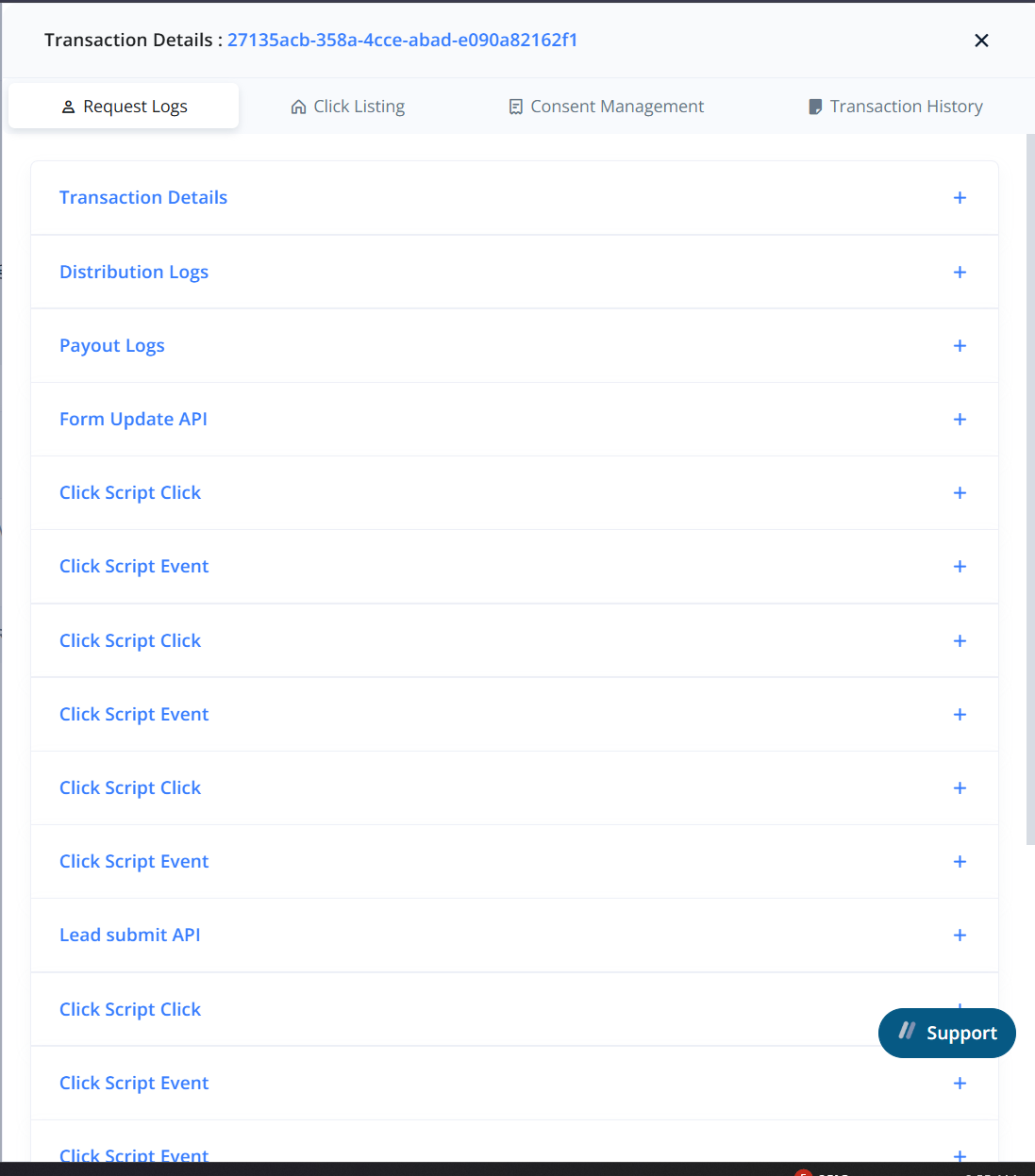
| Tab | What It Shows | Typical Use Case |
|---|---|---|
| Request Logs | Server-side logs during lead lifecycle. Displayed in accordion layout. | Identify posting failures, latency issues, or payout mismatches. |
| Click Listing | All clicks tied to the same visitor fingerprint (IP, UTM, device, referrer). | Debug duplicate submissions or attribution issues. |
| Consent Management | Consent flags for TCPA, CCPA, GDPR, cookie consent, etc. | Validate compliance evidence in disputes. |
| Transaction History | Event timeline and optional session replay of form activity. | Reconstruct user journey or verify UX issues. |
| Section | Contents |
|---|---|
| Transaction Details | Full JSON of click/form submission. Includes geo, device, custom fields. Copy to clipboard available. |
| Distribution Logs | One row per endpoint in the routing plan. Columns: Endpoint, Filtered (yes/no), Response, Response Time, Response Amount. |
| Payout Logs | Timeline of payout decisions, including overrides and adjustments. |
| Array Credit Report | Raw response from the Array API (if enabled). |
| Form Update API | Shows PATCH requests from CRMs or downstream services. |
| Click Script Click | Captures browser-side click beacons with metadata. |
| API Logs | Separate sections for Array API, Credit API, Sold Lead API, Lead Submit API, and Distribution Posting API. Useful for isolating external issues. |
- Keystrokes
- Field validation errors
- Button clicks
| Role | Access Notes |
|---|---|
| Admin | Full access to all tabs |
| QA | Full access |
| Buyer | Limited to their own leads, no session replay |
| All | All view/copy activity is written to the Audit Trail for traceability |
- Open Request Logs from Actions menu on the suspicious lead.
- Expand Distribution Logs to confirm routing logic and endpoint behavior.
- Jump to Click Listing to validate UTM/referrer integrity.
- Open Consent Management and screenshot flags as needed.
- Switch to Transaction History to replay the session.