Overview
Payouts can be configured for an entire campaign or tailored individually for each Media Channel (MC), Marketing Partner (MP), or Custom Source (CS). When configured under Campaign Settings > Payouts, these act as global payout rules unless overridden at the source level.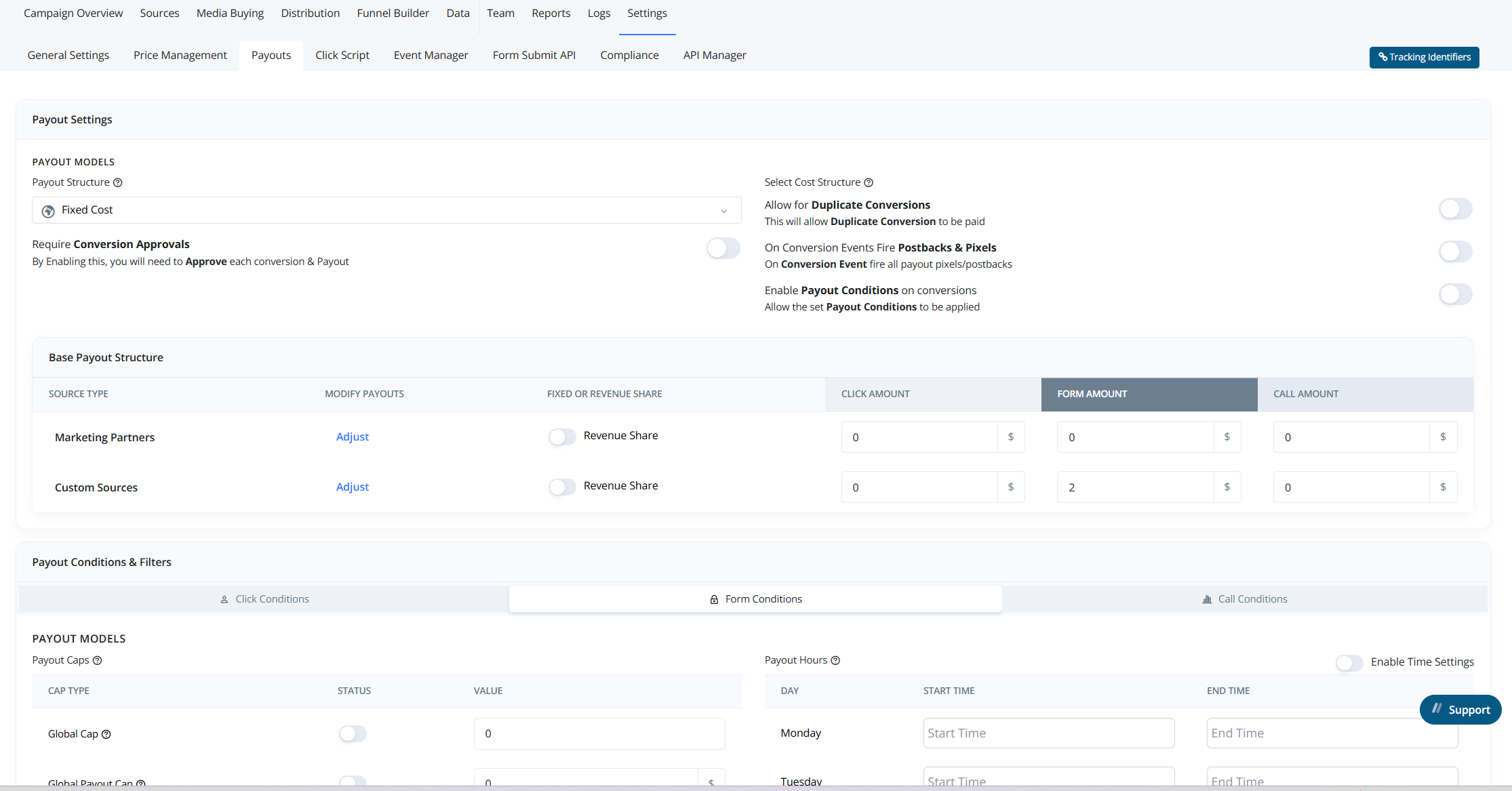
Payout Models
Payouts can be assigned in two ways across all lead types (Click, Call, Form):-
Fixed Cost:
Define a static payout amount. -
Revenue Share:
Allocate a percentage of the revenue as payout.
Payout Scopes
Users can apply payout rules:- Globally by Source Type: Apply settings across all MCs, MPs, or CSs.
- Per Individual Source: Override global settings with unique logic for a specific partner or channel.
Payout Conditions
You can apply detailed conditions to control payout distribution:-
Payout Caps:
- Global Cap
- Global Payout Cap
- Monthly Cap
- Monthly Payout Cap
- Weekly Cap
- Weekly Payout Cap
- Daily Cap
- Daily Payout Cap
- Hourly Cap
- Hourly Payout Cap
-
Payout Hours:
Restrict payouts to specific timeframes (e.g., 9 AM to 5 PM, Mon–Fri). -
Geographic Filters:
Limit payouts based on State and ZIP Code. -
Custom Payout Filters:
Create logic based on specific lead data attributes.
Tip: These global payout settings act as defaults. You can customize or override them at the individual source level for more control.