Overview
The General Settings tab under Campaign Settings provides critical setup configurations that apply across the entire campaign. These settings allow you to define domain behavior, script injections, redirection fallbacks, and integrations used for validation and tracking.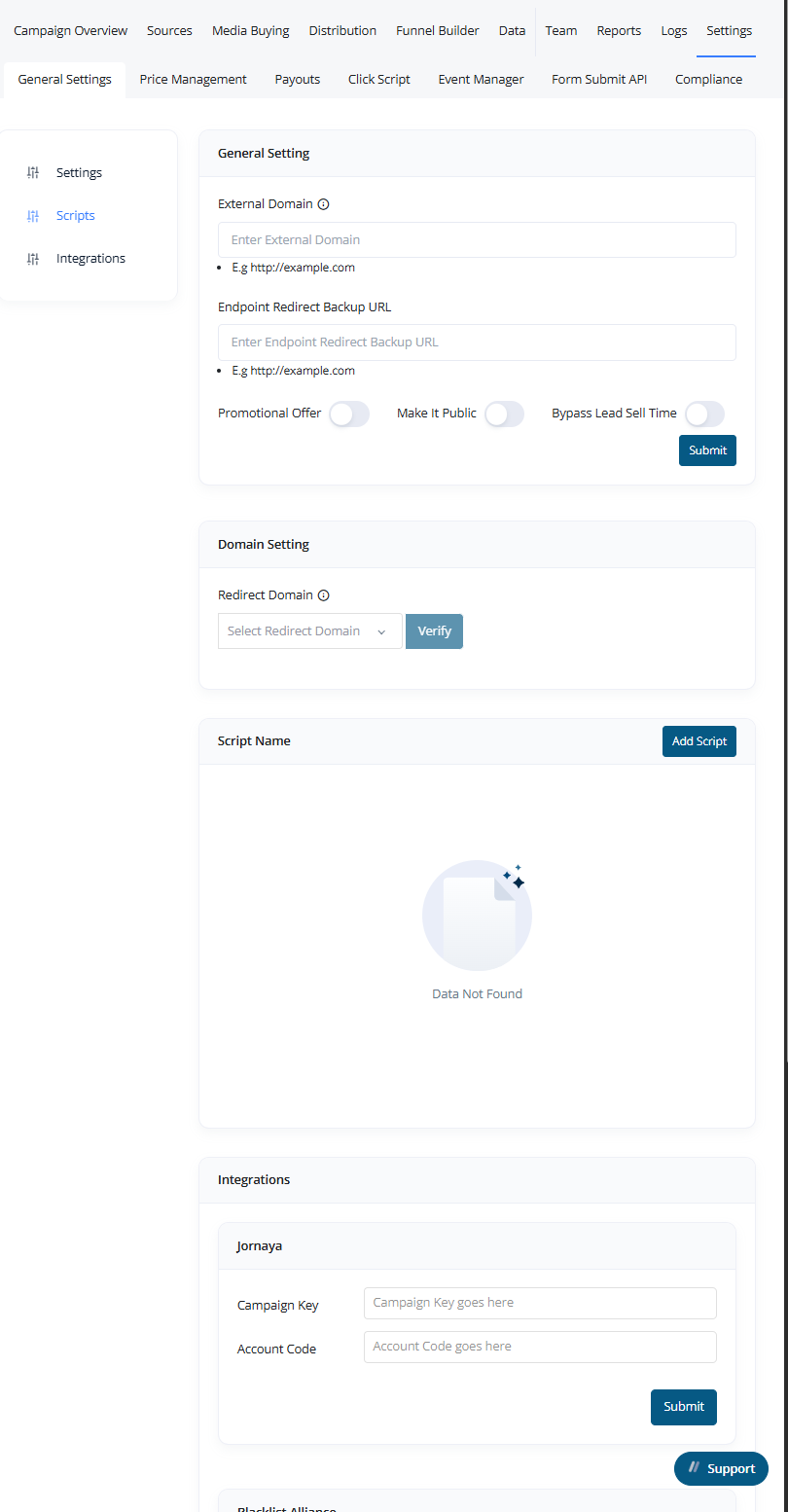
1. Campaign Settings
This section enables several foundational options:-
External Domain:
Input the landing page or website domain that will be used for traffic redirection. This domain plays a key role when using tracking links (configured per source under the Tracking Links tab). There are two main link types:- Direct Link: Takes users straight to the funnel landing page.
- Redirect Link: Redirects based on the Link Route setting. If set to External Domain, it will route to this defined external domain.
-
Endpoint Redirect Backup URL:
Used when redirecting to buyer/advertiser URLs after a lead is sold. If a specific lead doesn’t receive a redirect URL from the buyer, this backup URL will be used as a fallback. -
Toggles:
- Promotional Offer: Enables highlighting promotional elements in the funnel.
- Make It Public: Allows the campaign to be visible/public depending on system logic.
- Bypass Lead Sell Time: Overrides any system-imposed delay between lead submit and distribution.
2. Domain Settings
Configure the domain to be used for redirects. This domain typically handles redirects from tracking links and defines the base behavior for where leads land post-click.3. Scripts
Add global scripts to be injected across all funnel pages and traffic sources within the campaign. Useful for tracking pixels, JavaScript, or third-party analytics tools that need to load universally.4. Integrations
Set up campaign-level integrations used for validation or enhancement:-
Jornaya Integration:
Input your campaign key and account code to enable Jornaya lead intelligence. -
Blacklist Alliance:
Toggle to enable real-time checks against a global suppression and fraud detection list. -
Debt API Pull:
Toggle to enable real-time array debt pull validation during lead submission. -
Google Address API:
Toggle to enable address autocomplete and validation using Google Maps API.
Tip: If an integration is enabled at the campaign level, you may still customize or override it at the source level when needed