Overview
The API Manager tab allows you to enforce field validation for incoming leads submitted via the Form API. If any required field listed in this section is missing from the payload, the system will return a validation error. This ensures your traffic sources comply with the field structure required by your campaign.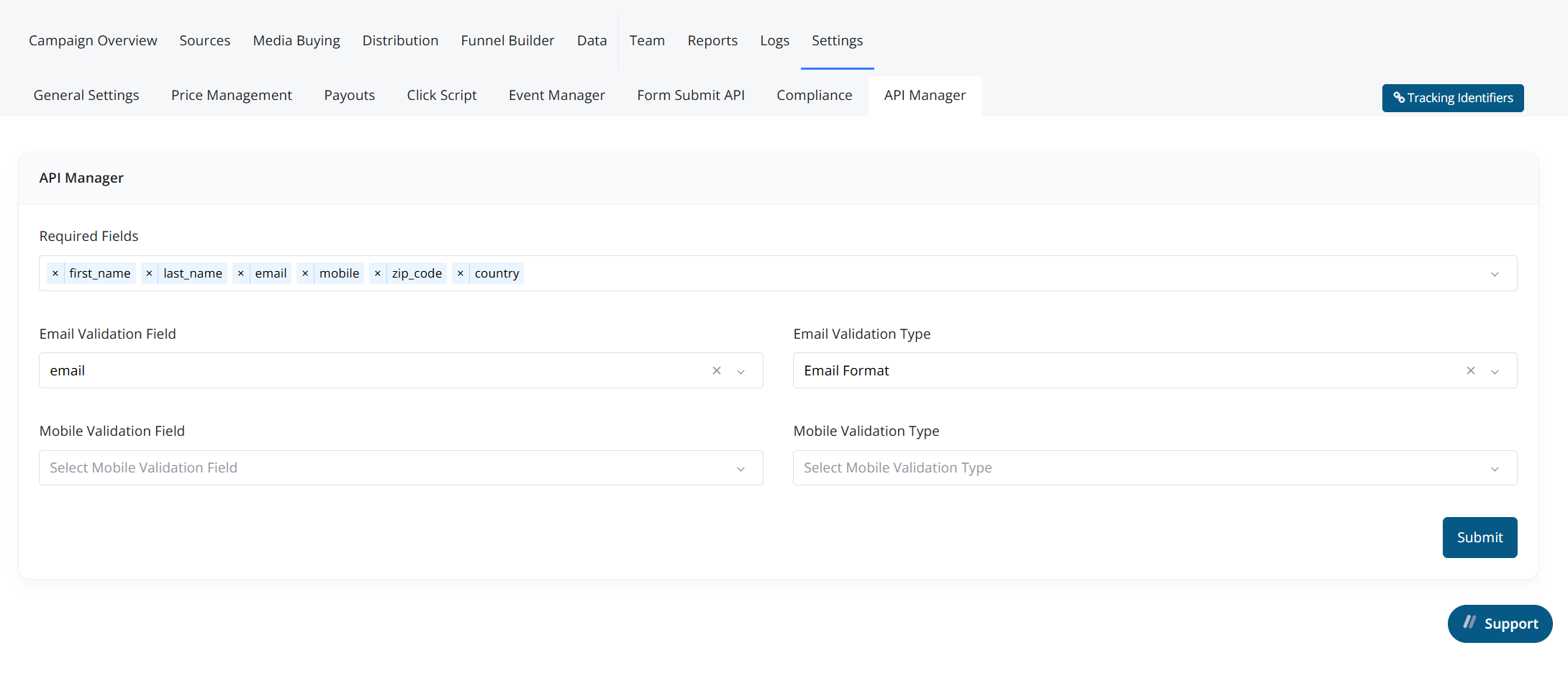
Key Features
-
Required Fields Configuration
Mark specific fields as required to prevent incomplete lead submissions. -
Field Validations
You can apply field-level validations for:- Email Verification
- Mobile Number Verification
Tip: This works similarly to Sources > Field Management, but applies at the campaign level for API submissions.