Overview
The Price Management tab allows users to configure the revenue earned per lead within a campaign. This configuration can be applied globally across source types or customized per individual source.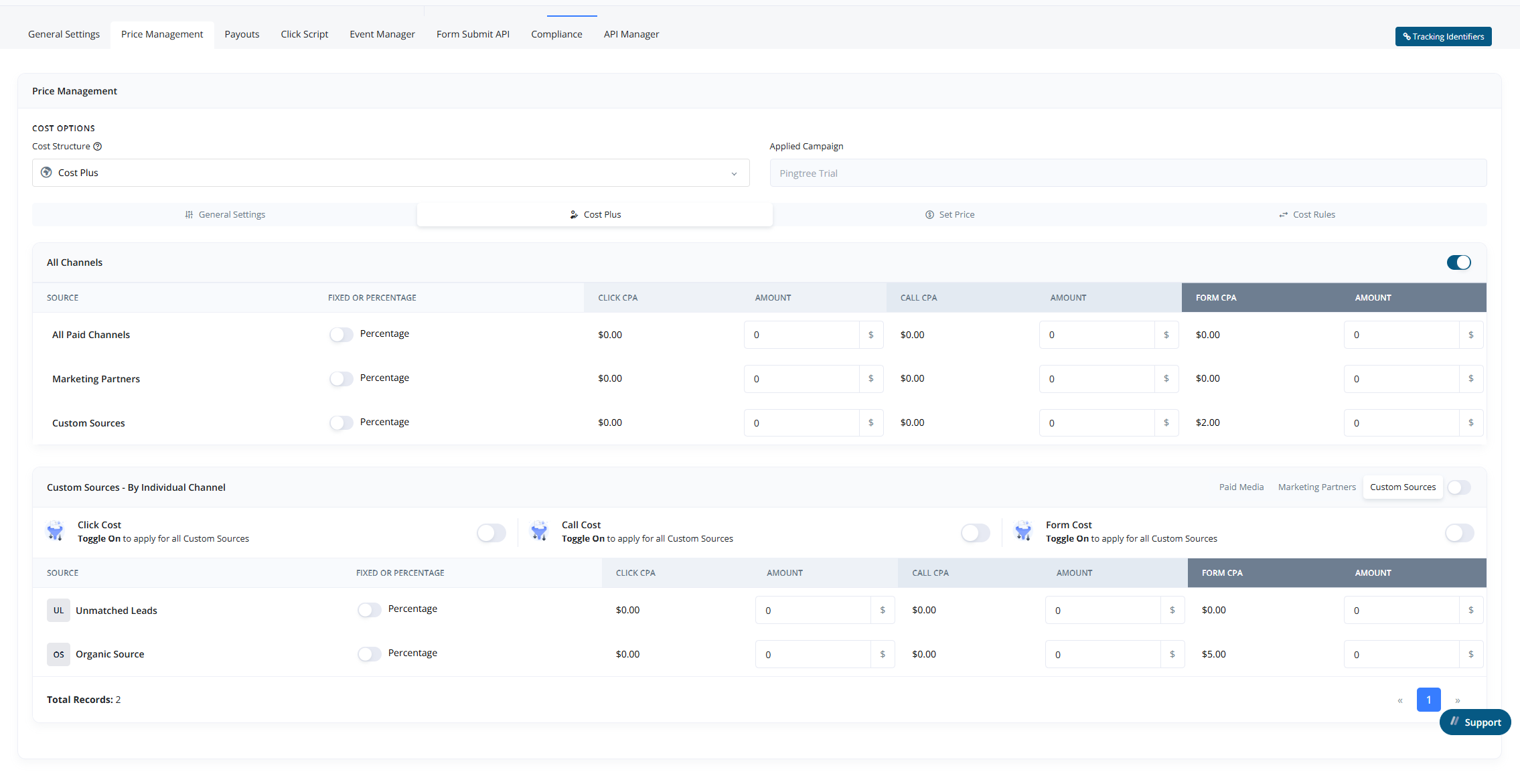
Pricing Structure
Under General Settings, you can enable or disable pricing for the campaign and select the preferred pricing model:-
Set Price:
Assign a fixed revenue amount per lead. -
Cost Plus:
Apply a markup either as a percentage or fixed amount over the lead’s cost to determine the revenue.
Tip: If pricing is disabled here, the campaign will not calculate or use any revenue structure regardless of source settings.
Price Management by Source
The revenue settings can be applied at multiple levels:-
Source Type Level:
Apply pricing rules globally to all Marketing Partners (MP), Media Channels (MC), or Custom Sources (CS). -
Individual Source Level:
Customize revenue structure for each specific source independently.
Cost Plus
- Supports both:
- Percentage-based markup
- Fixed amount markup
Set Price
- Only supports a fixed revenue amount per lead.
Tip: Using source-level overrides allows you to fine-tune your campaign profitability per traffic partner or channel.