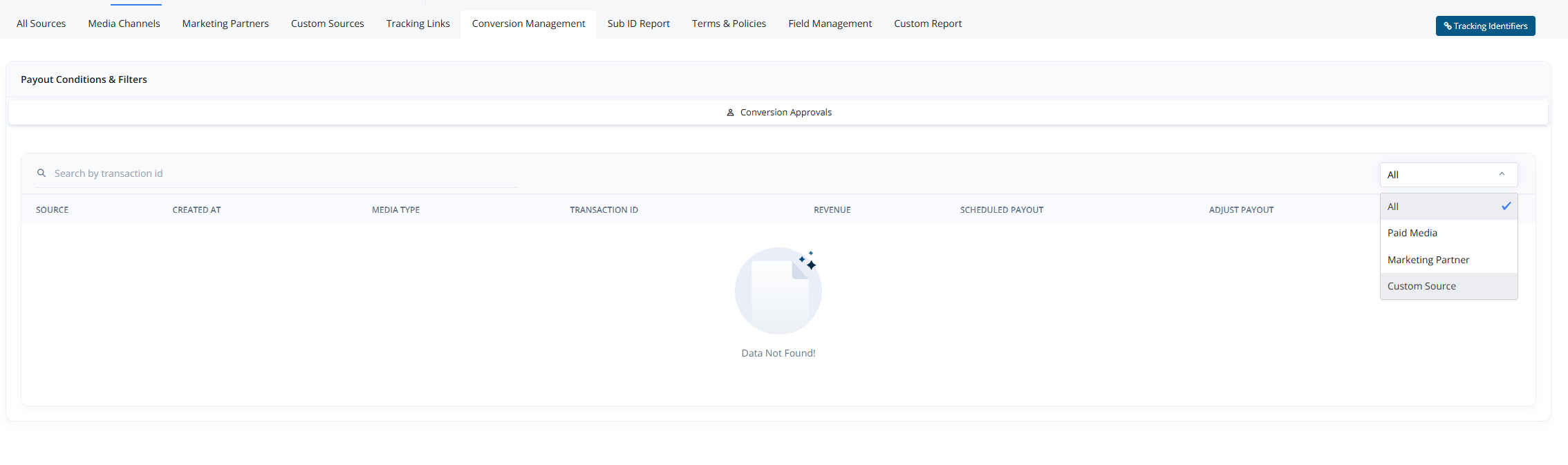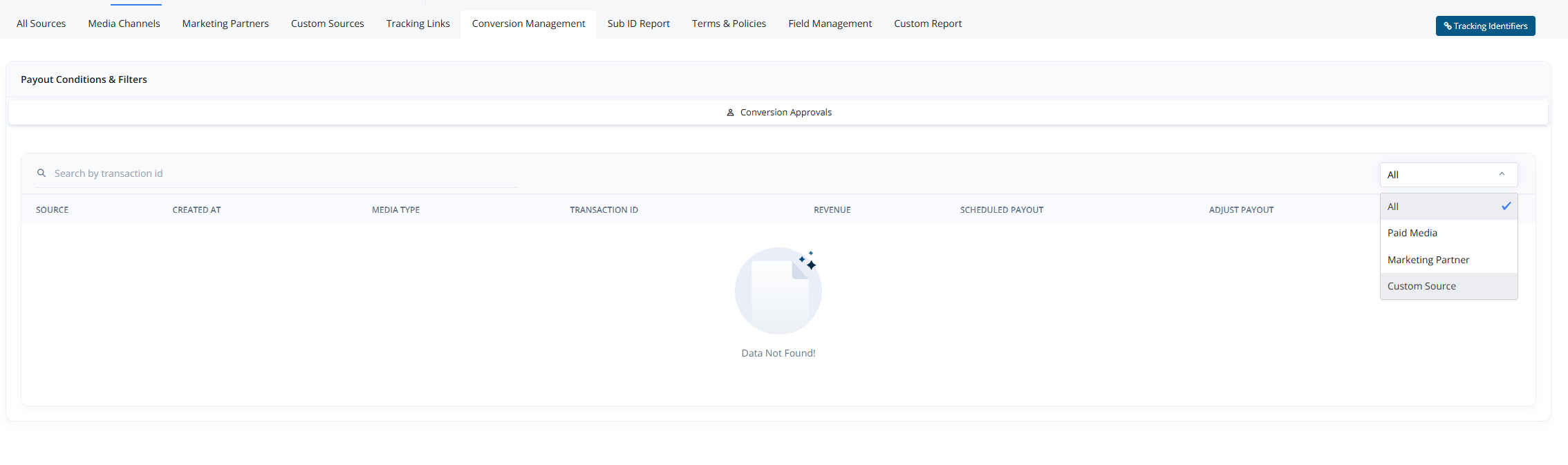
- Within the “Source Single” view under the Payout Settings, where it applies to a specific source.
- Or at the Campaign-level Payout Settings, where it can be applied across multiple sources linked to that campaign.
Review and manage conversions including status, approval, and payout adjustments per lead.