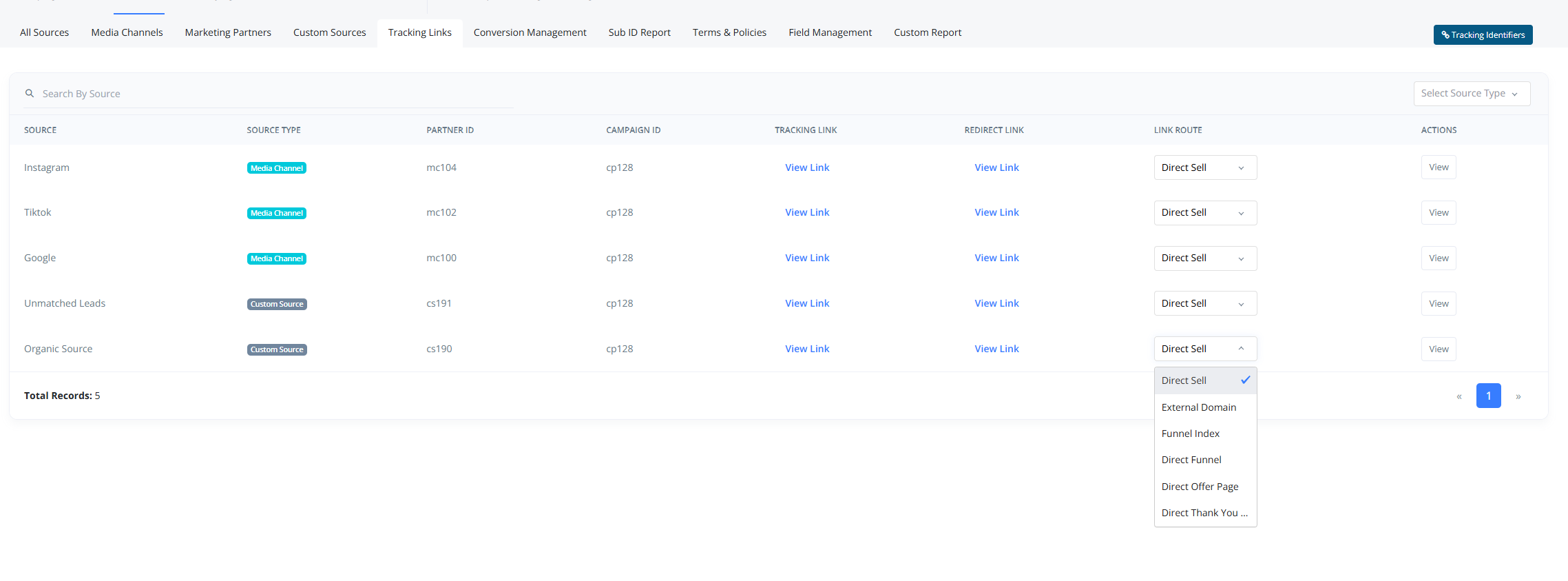What are tracking links?
A tracking link is a specially formatted URL that includes additional parameters to help marketers identify the source of web traffic. In lead generation and source attribution, these links allow businesses to monitor where leads are coming from, such as specific campaigns, ads, or channels. By analyzing this data, marketers can determine which channels are most effective in driving conversions and optimize their marketing strategies accordingly. Pingtree allows users to quickly generate unique tracking links for traffic sources. In fact, as soon as a new source (media channel, marketing partner, custom source) is created, a unique tracking link is automatically assigned to that source. There are two types of tracking links. Direct tracking links and redirect tracking links. When deciding between a direct tracking link and a redirect tracking link in lead generation, marketers consider several factors related to their campaign goals, user experience, and data collection needs.Direct Tracking Links
Direct tracking links provide a higher level of transparency as users are able to see the full URL including the tracking parameters. Another benefit of using direct tracking links is a reduced level of complexity. There are fewer steps in the link process compared to redirect tracking links meaning there’s less chance for something to go wrong.Redirect Tracking Links
A redirect in lead generation is a method where a user clicks on a link that initially takes them to a different page (the redirecting page) before ultimately guiding them to the intended destination (the final landing page). This intermediary step can serve multiple functions, such as tracking, analytics, or providing additional information. Redirect tracking links provide some benefits that direct tracking links can’t. One major benefit redirect tracking links offer is the ability to perform A/B tests. Redirects facilitate A/B testing by allowing marketers to send users to different landing pages without changing the original link shared in campaigns.It’s not advisable to use redirect tracking links for media channels
Where do tracking link URL’s come from?
Once a domain (or sub-domain) is added into a users domain management section, users will be able to connect it to a campaign. This is where the base URL of the direct tracking link comes from. The redirect URL will need to be purchased in your domain management section. Once this has been purchased, users will be able to connect this to the campaign as well.Link Routes
Within the tracking links section, users may choose the specific routing of their tracking link they want to use for a given source.