Overview
The Flow Analytics section offers a deep dive into how your campaign’s landing pages and form flows are performing. It consists of two primary tabs:- Landing Page Analytics
- Form Flow Analytics
Landing Page Analytics
1. Sources Overview Section
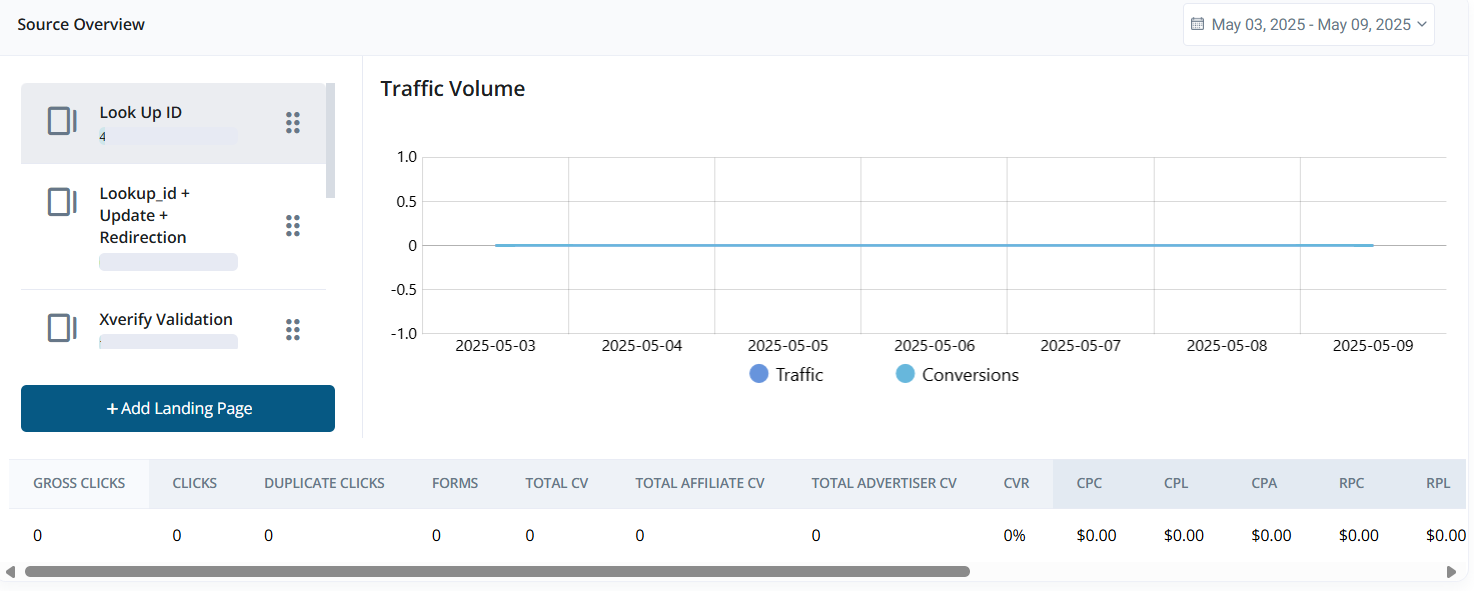
- Lists all available landing pages.
- Includes an Add Landing Page button for quick creation.
- Displays a Traffic vs Conversions chart.
- The chart updates based on the selected landing page.
-
Traffic & Click Data:
Gross Clicks, Clicks, Duplicate Clicks, Forms -
Conversion Data:
Total CV, Affiliate CV, Advertiser CV, CVR -
Cost & Performance Metrics:
CPC, CPL, CPA
RPC, RPL, RPA -
Financials:
Cost, Ad Spend, Payout, Revenue, Profit, Margin
All data is filtered by the selected date range.
2. Landing Page & Funnel Analytics Section
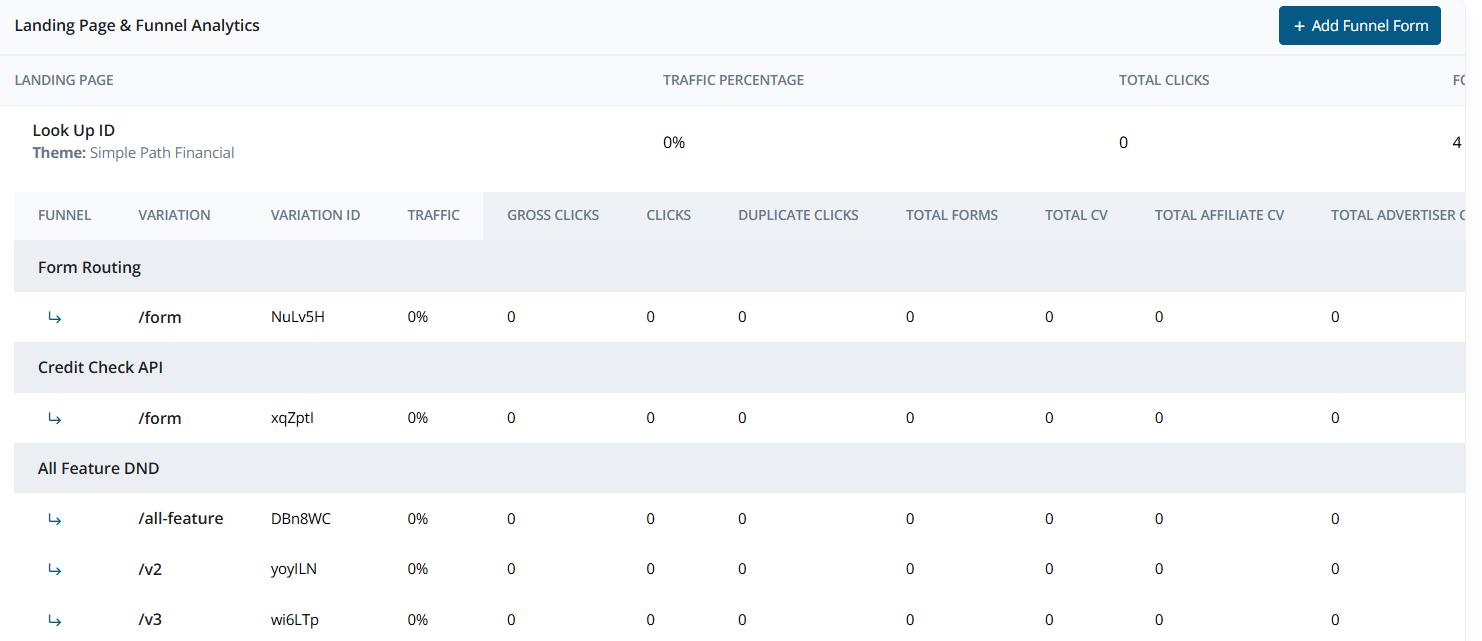
-
Landing Page Details:
Lookup ID, Update behavior, Redirection type, Theme, Total Clicks -
Traffic Distribution:
Visual summary of how traffic is distributed
- Traffic, Gross Clicks, Clicks, Duplicate Clicks
- Total Forms, Total CV, Affiliate CV, Advertiser CV
- CVR, CPC, CPL, CPA
- RPC, RPL, RPA
- Cost, Ad Spend, Payout, Revenue, Profit, Margin
Form Flow Analytics
1. Sources Overview Section
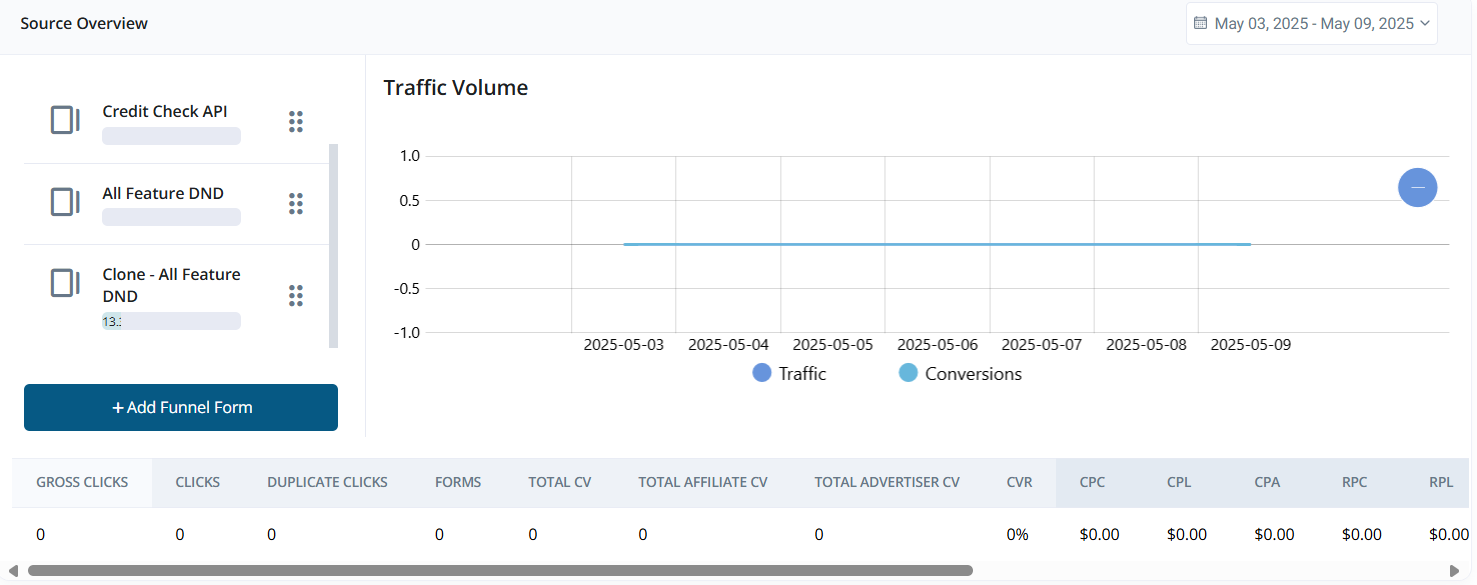
- Lists all available form flows.
- Includes an Add Funnel Form button.
- Displays Traffic vs Conversions.
- Updates dynamically based on selected form flows.
-
Traffic & Click Data:
Gross Clicks, Clicks, Duplicate Clicks, Forms -
Conversion Data:
Total CV, Affiliate CV, Advertiser CV, CVR -
Cost & Performance Metrics:
CPC, CPL, CPA
RPC, RPL, RPA -
Financials:
Cost, Ad Spend, Payout, Revenue, Profit, Margin
2. Funnel Analytics Section
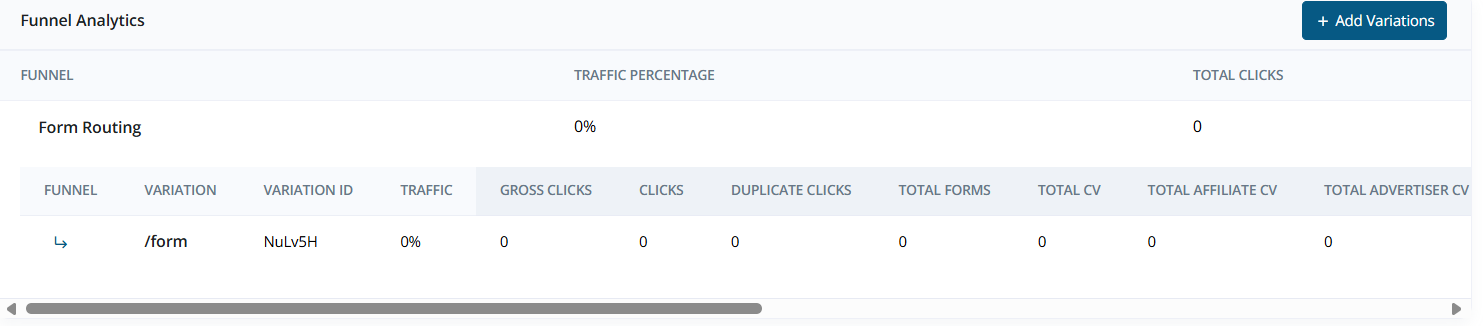
- Funnel Settings:
Form Routing, Total Clicks, Traffic Distribution
- Variation, Variation ID
- Traffic, Gross Clicks, Clicks, Duplicate Clicks
- Total Forms, Total CV, Affiliate CV, Advertiser CV
- CVR, CPC, CPL, CPA
- RPC, RPL, RPA
- Cost, Ad Spend, Payout, Revenue, Profit, Margin
Tip: Use flow analytics to identify top-performing pages and optimize poorly performing variations.