Landing Page Routing
What Is Landing Page Routing?
Landing Page Routing allows you to distribute incoming traffic between multiple landing pages by setting custom percentage splits. You can send users to internal system-hosted pages or to external URLs.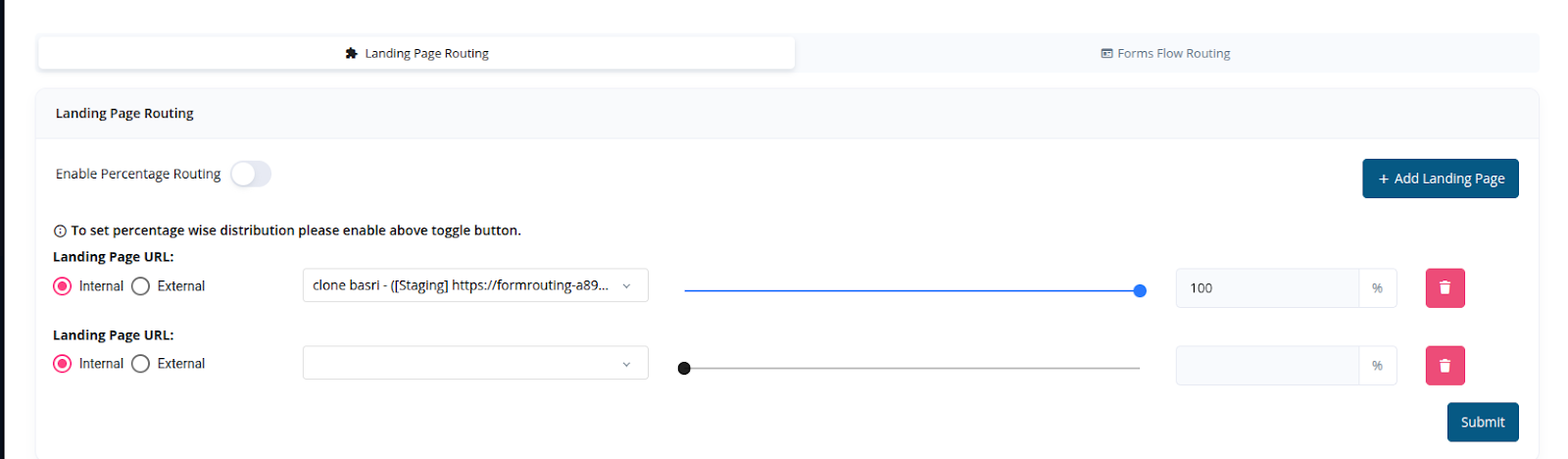
How to Set Up Landing Page Routing
Add a Landing Page
Click + Add Landing Page to create a new entry.
You will be prompted to provide:
You will be prompted to provide:
- Landing Page URL – The destination URL for this route.
- Internal or External – Choose whether the page is hosted inside the system or externally.
Enable Percentage Routing
Toggle Enable Percentage Routing to turn on traffic distribution controls.
Set Traffic Percentages
Use the percentage slider to assign a portion of traffic to each landing page.
Example:
Example:
- Landing Page A: 70%
- Landing Page B: 30%
These values determine what fraction of users get routed to each page.
Example
If you configure:- Landing Page 1 – 70%
- Landing Page 2 – 30%
Key Features
- Controlled Traffic Distribution – Route visitors across pages based on strategy or capacity.
- Internal or External Pages – Support for hosted pages and third-party URLs.
- Simple UI – Adjust sliders to balance percentages quickly.
Form Flow Routing
What Is Form Flow Routing?
Form Flow Routing controls how traffic is distributed between multiple Form Flows after a user reaches the landing page. Like landing page routing, you can define a percentage-based split or use round robin logic.Routing Configuration
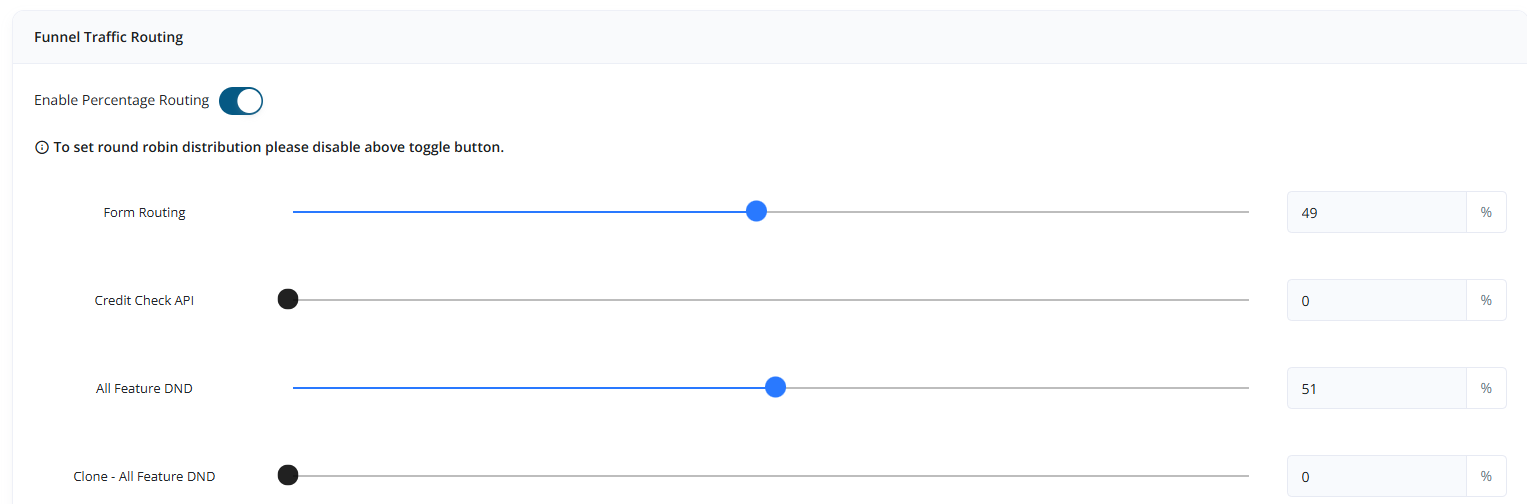
When toggled ON, traffic will be divided based on the percentage settings. Disable Percentage Routing:
Traffic will be routed using Round Robin logic, sending users sequentially through available form flows.
Example:
If you define two form flows with percentages:
- Form Flow A: 49%
- Form Flow B: 51%
All other flows not assigned a percentage will remain inactive.