1. Landing Page Routing Rules
Purpose:Route leads directly from a landing page to specific endpoints based on conditional logic. Listing Table Overview:
- Routing Rule Name: Name assigned to the rule.
- Funnel Trigger: Endpoint the data is routed to when the rule matches.
- Created At: Timestamp for when the rule was created.
- Actions: Edit or delete the rule.
- Click Create Routing Rule.
- Enter a name for the rule.
- Click Add Group to define your condition set:
- Enter Key: Select a data field (e.g.,
debt_amount,zip_code). - Select Filter: Choose the operator (
Equals,Greater Than,Not Equal, etc.). - Enter Value: Input the comparison value.
- Add or remove conditions as needed.
- Enter Key: Select a data field (e.g.,
- Choose the Type (endpoint).
- Click Submit to save the rule.
- Edit: Modify rule logic, name, or endpoint.
- Delete: Permanently remove the rule.
2. Forms Flow Routing Rules
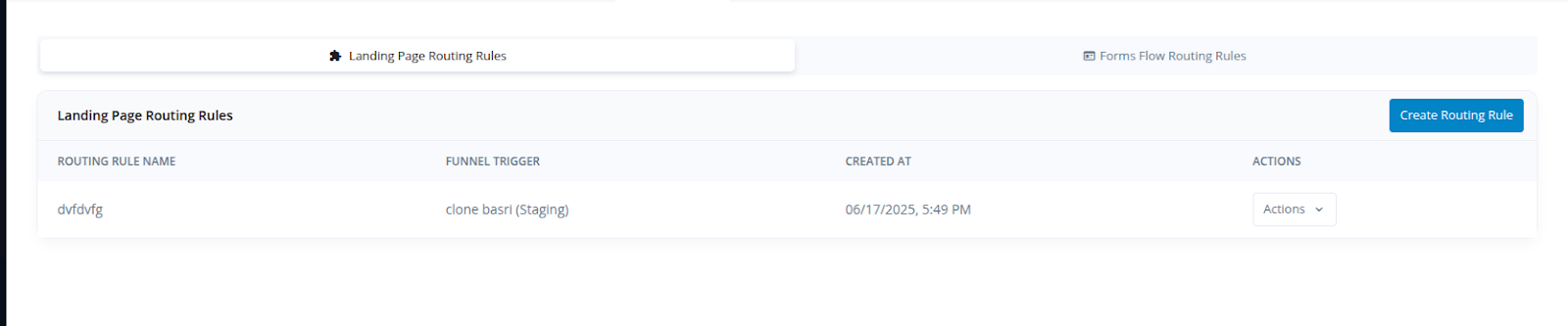
Control routing of leads based on values submitted through form flows. Listing Table Overview:
- Routing Rule Name: Custom label for the rule.
- Funnel Trigger: The endpoint where matched data should be routed.
- Created At: Timestamp of rule creation.
- Actions: Edit or delete options.
- Click Create Routing Rule.
- Add a rule name.
- Click Add Group to define filters:
- Enter Key: Choose a form field.
- Select Filter: Set comparison logic.
- Enter Value: Provide the value.
- Choose the Type (endpoint).
- Submit to activate.
- Click Edit to modify the rule.
- Click Delete to remove it.
Example Use Cases
-
Debt Amount Routing:
Route all leads withdebt_amount > 10000to thexyzendpoint. -
Zip Code Routing:
Ifzip_code = 0001, direct traffic to theabcendpoint.