Overview
The Other Pages section allows users to create and manage all non-primary landing and form pages associated with a campaign. This includes important legal and informational content such as Terms & Conditions, Privacy Policies, Marketing Partner Disclosures, and more. It maintains a consistent layout and functionality with the standard layout builder, ensuring a familiar and user-friendly experience.Features
Familiar Interface
The Other Pages section shares the same user-friendly layout as the Landing Page and Form Flow builders. This consistency ensures a smooth experience when switching between page types.Tip: Using the same builder interface across all page types reduces the learning curve and promotes efficient content creation.
Page Creation Options
The Other Pages section provides three main methods to build or duplicate pages:
1. Clone from Other Campaigns
Easily replicate a page from a different campaign:- Select an existing campaign from the dropdown list.
- Choose the Other Page Type (e.g., Thank You, Offerwall).
- Select the specific page you want to clone.
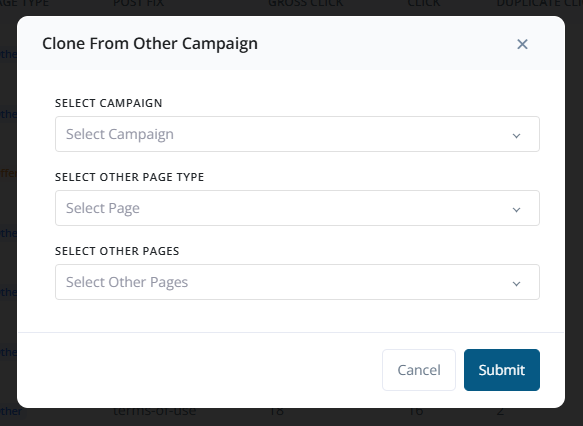
2. Clone from Existing Pages (Same Campaign)
Duplicate a page within the current campaign:- Enter a new Page Name.
- Select the Page Type.
- Choose the Existing Page to copy.
- Add a Postfix to differentiate the cloned page, following naming conventions.
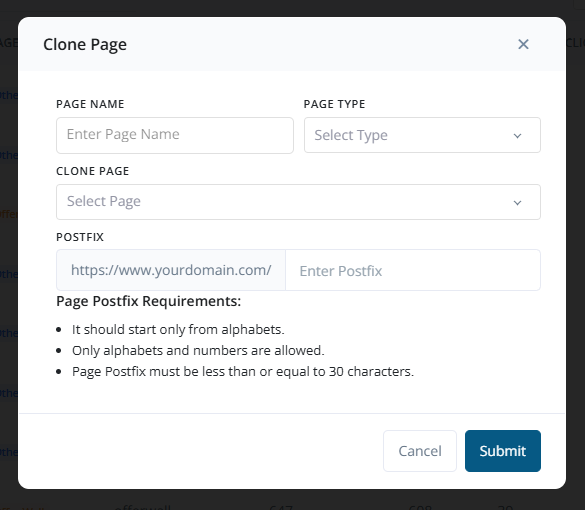
3. Create New Page from Scratch
Manually create a new page:- Enter the Page Name.
- Select the Page Type.
- Choose a starting Template.
- Add a Postfix as per naming rules.
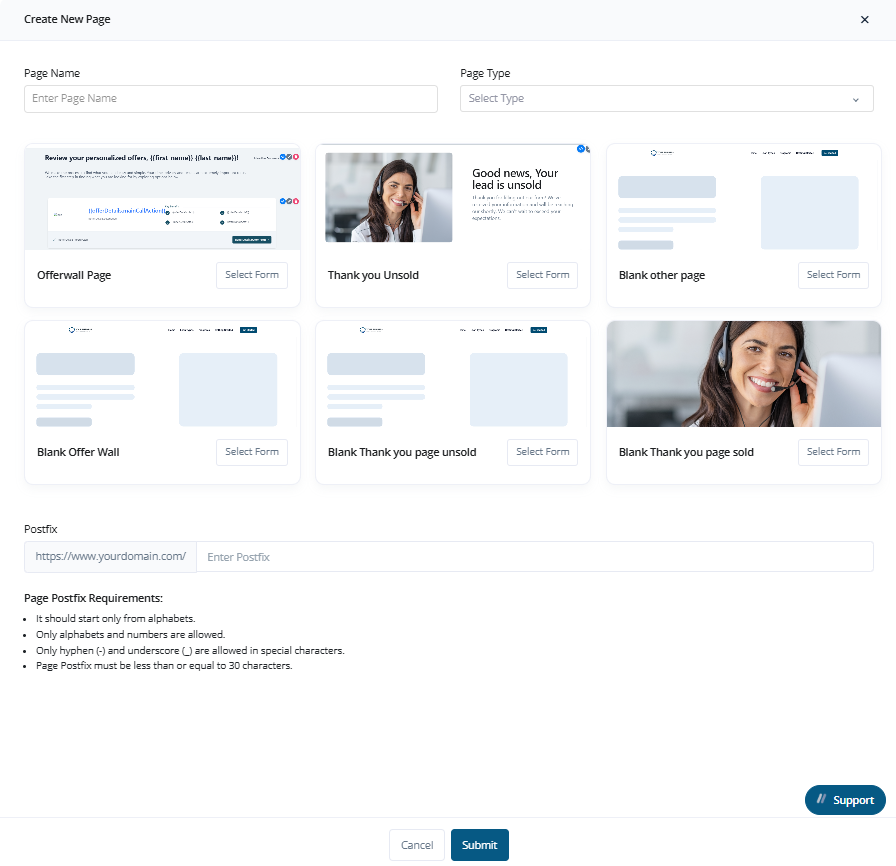
Tip: Use pre-defined templates for common page types like Privacy Policy or Thank You Page to speed up page creation.
Page Management Options
Once pages are created, the following actions are available:- Edit a Page: Navigate to
Manage Flow → Edit Page. - Delete a Page: Navigate to
Manage Flow → Delete Page.
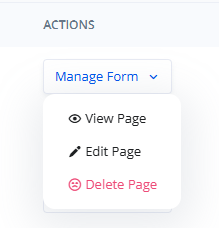
Page Type Categories
Other Pages support multiple types of supplementary content:- Thank You Page
- Thank You - SOLD
- Thank You - UNSOLD
- Offerwall Page
- Other Page (Custom content like Terms, Privacy, Disclaimers, etc.)
Use Cases
Common types of pages managed here include:- Terms & Conditions
- Privacy Policy
- Marketing Partner Information
- Thank You Pages
- Disclaimers
- Custom Redirect Pages
- Legal or Regulatory Disclosures