Overview
The Landing Page Builder View provides a powerful split-panel interface designed to help you visually configure, edit, and publish your landing pages. It combines advanced layout tools with real-time editing and plugin integrations for complete customization control.Interface Layout
The interface is divided into two sections:- Left Panel (20%): Configuration and management tools.
- Right Panel (80%): Live visual preview and drag-and-drop editor.
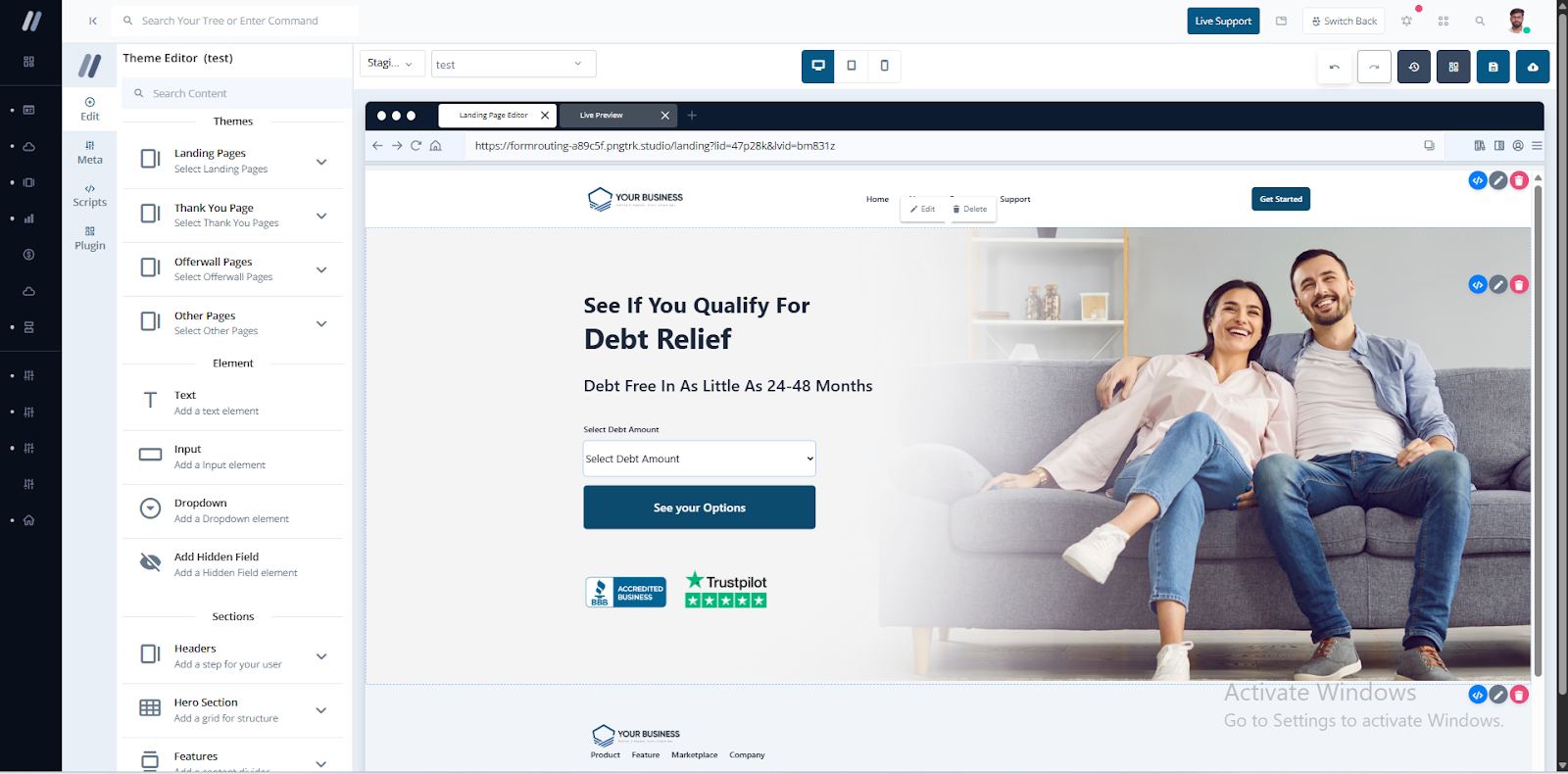
Left Panel Features
1. Quick Edit
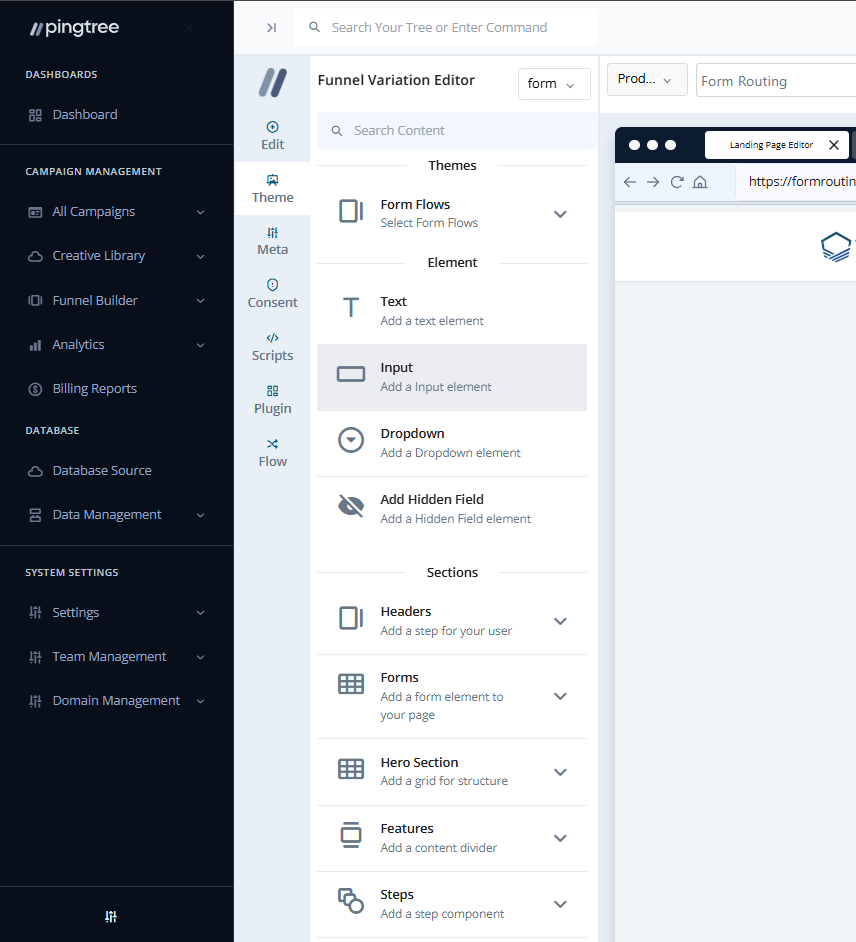
-
Theme Editor: Select page types such as:
- Landing Page
- Thank You Page
- Offerwall Page
- Other Pages
-
Element Section: Add inputs like:
- Labels
- Input Fields
- Dropdowns
- Hidden Fields
-
Section Picker: Drag and drop from pre-built UI components:
- Header & Footer
- Forms & Containers
- Features & Testimonials
- Logo Clouds & CTA Sections
- FAQ, Media, Blog Sections
- Offerwall & Thank You Pages
Tip: Use these sections to rapidly build long-format landing pages.
2. Meta Tags
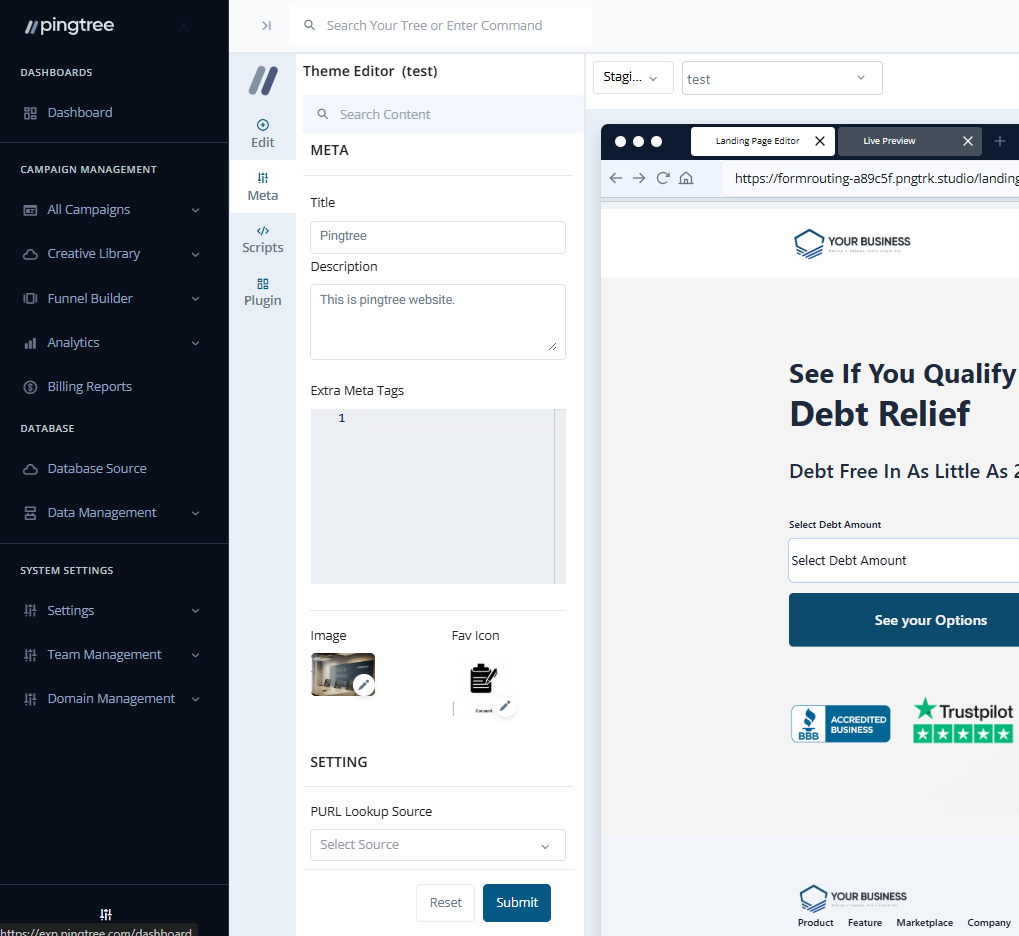
- Meta Title
- Meta Description
- Extra Meta Tags
- Meta Image
- PURL Lookup Source (for personalization via URL parameters)
3. Script
Embed custom scripts or third-party integrations:- Add scripts by Name
- Define placement: Header or Footer
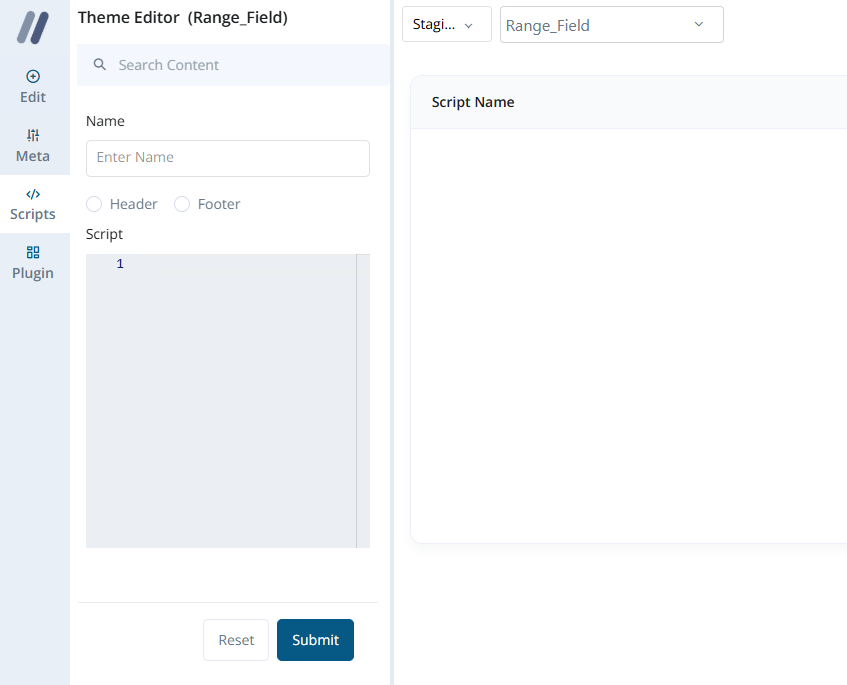
4. Plugins
Enable built-in functionality enhancements:- Phone Validation
- User Session Tracking & Playback
- Journaya (TCPA Certification)
- Email Validation
- Trusted Form
- Blacklist Alliance (Litigator/DNC Screening)
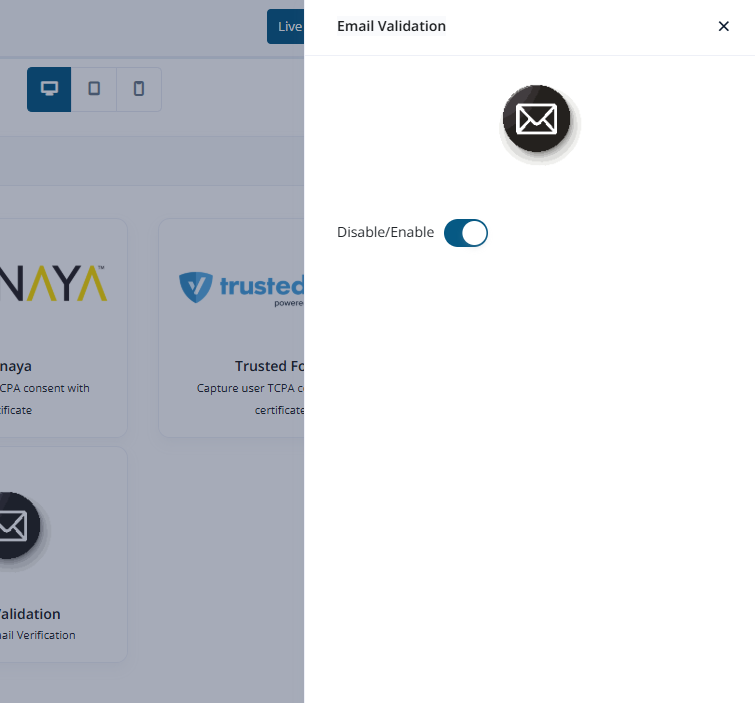
Right Panel Features
Top Bar

- Environment Switch: Toggle between Staging and Production (default is Staging for safe edits).
- Page Selector Dropdown: Navigate across different page types.
- Version Control: Maintain and rollback to the last 5 saved versions.
- Responsive View: Preview the design on Mobile, Tablet, and Desktop.
- Save Changes: Save in Staging without publishing.
- Publish Changes: Push updates live to Production.
Visual Editor
- Live, interactive canvas for drag-and-drop editing.
- Click any element to open direct customization options.
Element Editing Options
Text:- Update content inline.
- Style controls: Font size, weight, spacing, color, alignment.
- Set actions: Redirect (same tab/new tab) or apply routing logic.
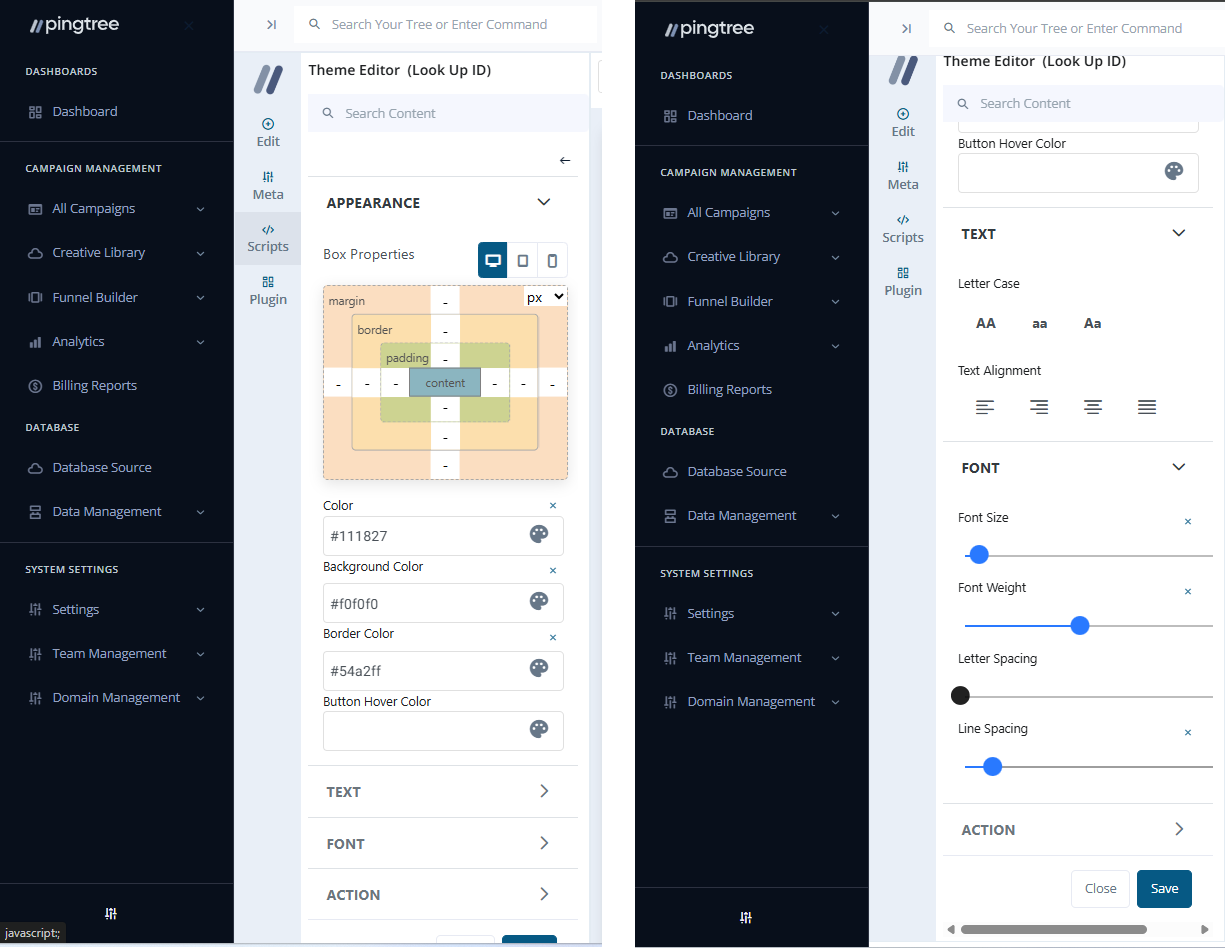
- Update Lead + Redirect
- Submit Lead + Redirect
- Fetch Lead + Redirect (e.g., for ZIP-based flows)
- Lookup + Update Lead + Redirect from Flow
- Flow-based Thank You or Offerwall redirection
- External Page Redirect
- Scroll to Top
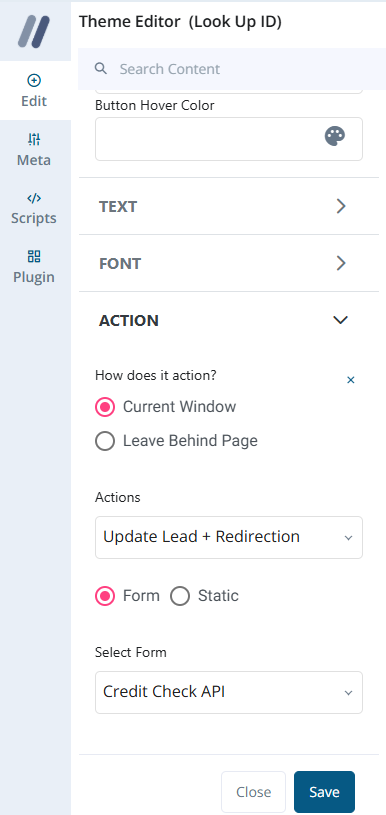
- Change image source
- Set alt text
- Style with padding, margin, and borders
Section Tools

- Code Editor: Edit HTML/CSS for individual sections or global styles.
- Appearance Editor: Customize:
- Backgrounds
- Spacing (PX/REM)
- Borders
- Delete Section: Remove section entirely from layout.