Note: This tab is available in Custom Source (CS) and Marketing Partner (MP) source types.The Cap Settings tab allows you to configure payout-level caps specifically for a source, overriding the default cap settings defined at the campaign level. Unlike Form API Validations — which block the lead submission itself — the Cap Settings here only block the payouts once a cap is reached.
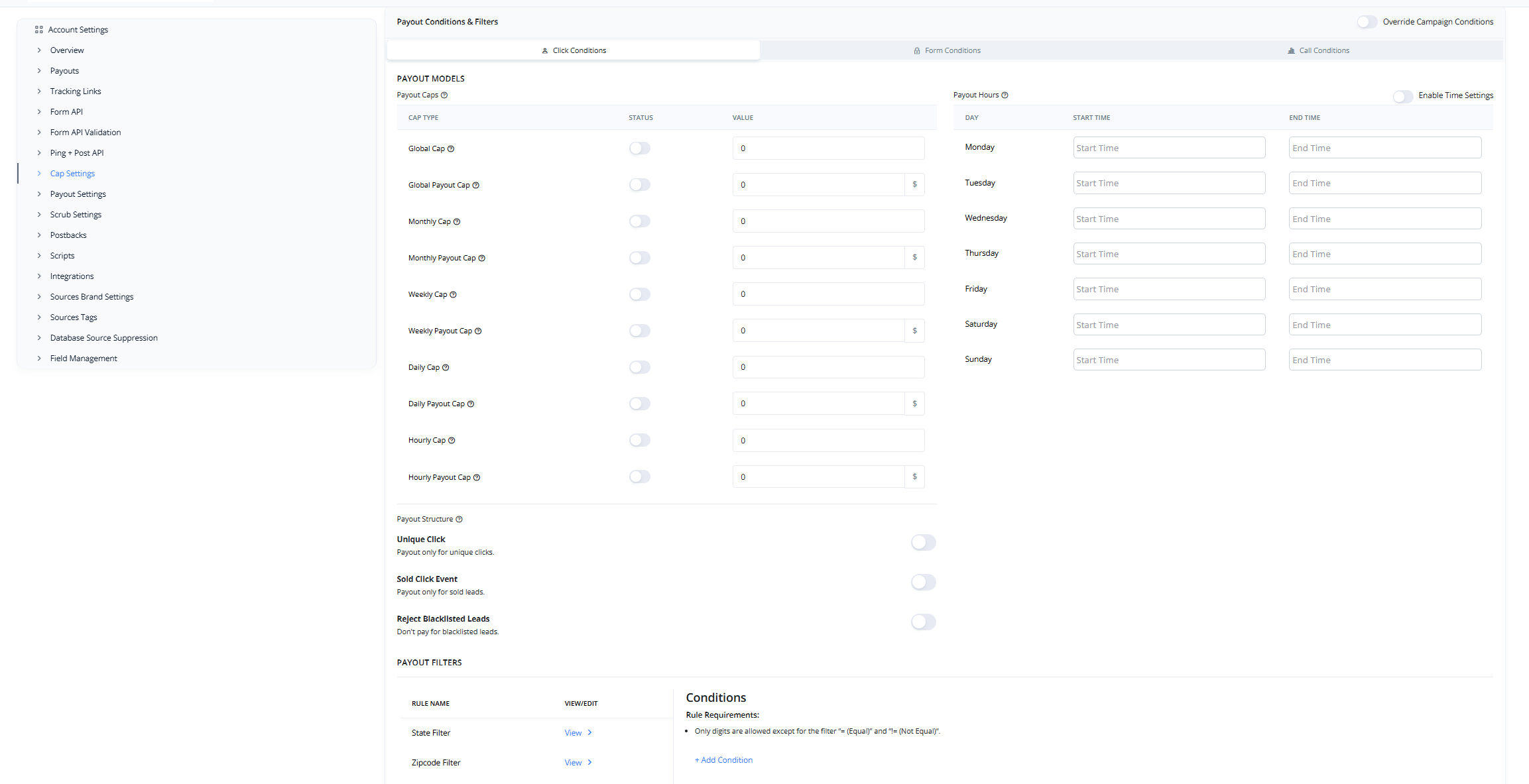
What Can Be Configured?
Cap on Different Lead Types
You can apply caps independently on:- Clicks
- Forms
- Calls
Cap Types
You can set multiple types of caps for each lead type:- Global Cap: Total limit without time restriction
- Monthly Cap
- Weekly Cap
- Daily Cap
- Hourly Cap
- Unit Cap: Limits based on the number of units (leads, clicks, etc.)
- Payout Cap: Limits based on the total payout amount.
Advanced Cap Controls
You can further refine caps using:-
Day and Time Schedules
Restrict payouts to specific days of the week and time ranges. -
Location-Based Caps
Include or exclude specific States or ZIP Codes. -
Custom Filters Based on Lead Data
Define conditions using lead attributes to apply even more granular payout controls.