Note: This tab is available in Custom Source (CS), Marketing Partner (MP), and Media Channel (MC) source types.
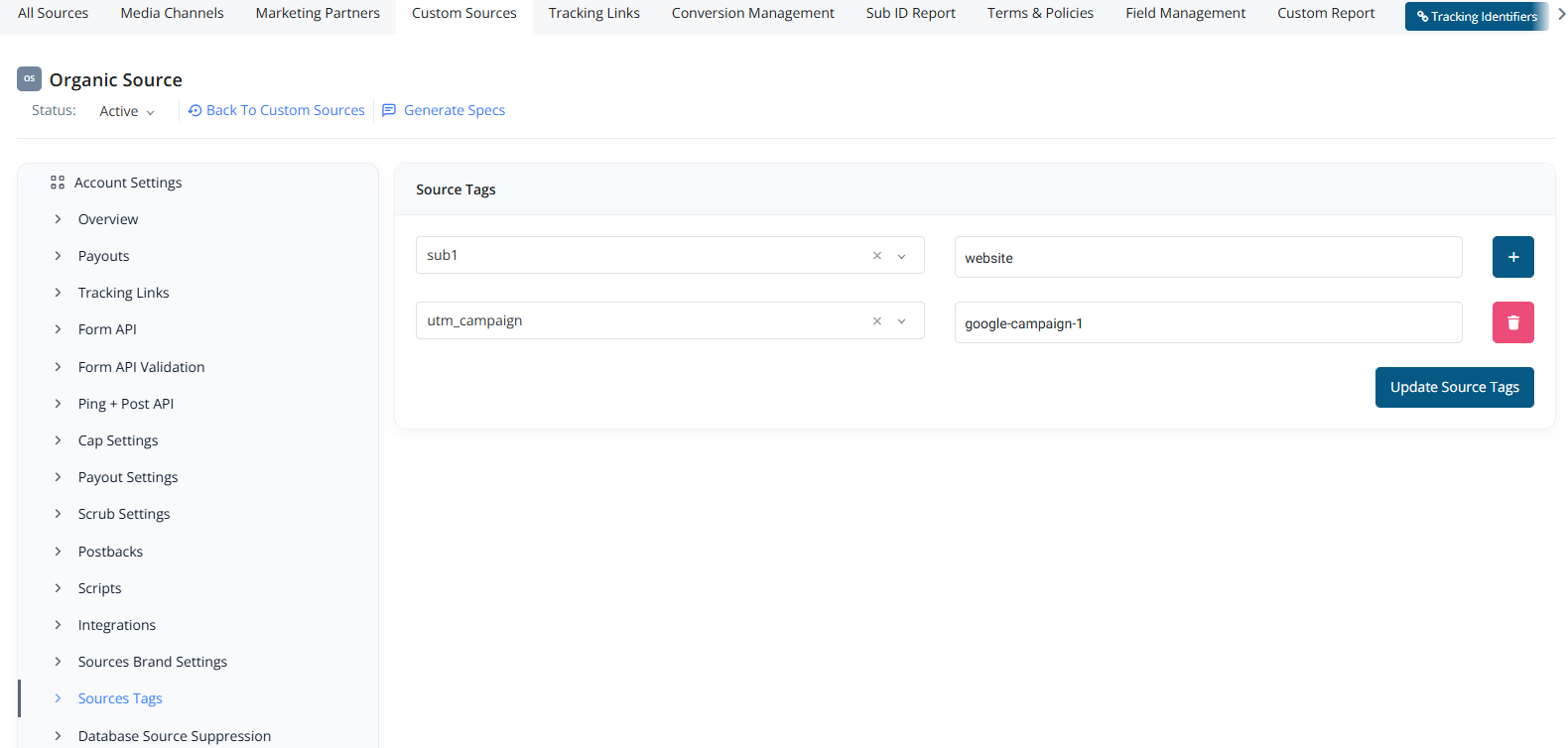
How It Works
Instead of asking your traffic partners to pass specific values (e.g. utm, adv, sub params), you can define them once using Source Tags. These tags are automatically included with any lead associated with the source.Example Use Cases
- Add a static value like
sub1=websiteorutm_campaign=google-campaign-1 - Identify and track partner-specific performance without requiring custom link parameters
- Simplify integration and attribution consistency across multiple traffic sources