Note: This tab is available in Custom Source (CS) and Marketing Partner (MP) source types.The Payout Settings tab provides full control over how payouts are handled for a specific source, allowing you to override campaign-level defaults and apply advanced dynamic payout structures.
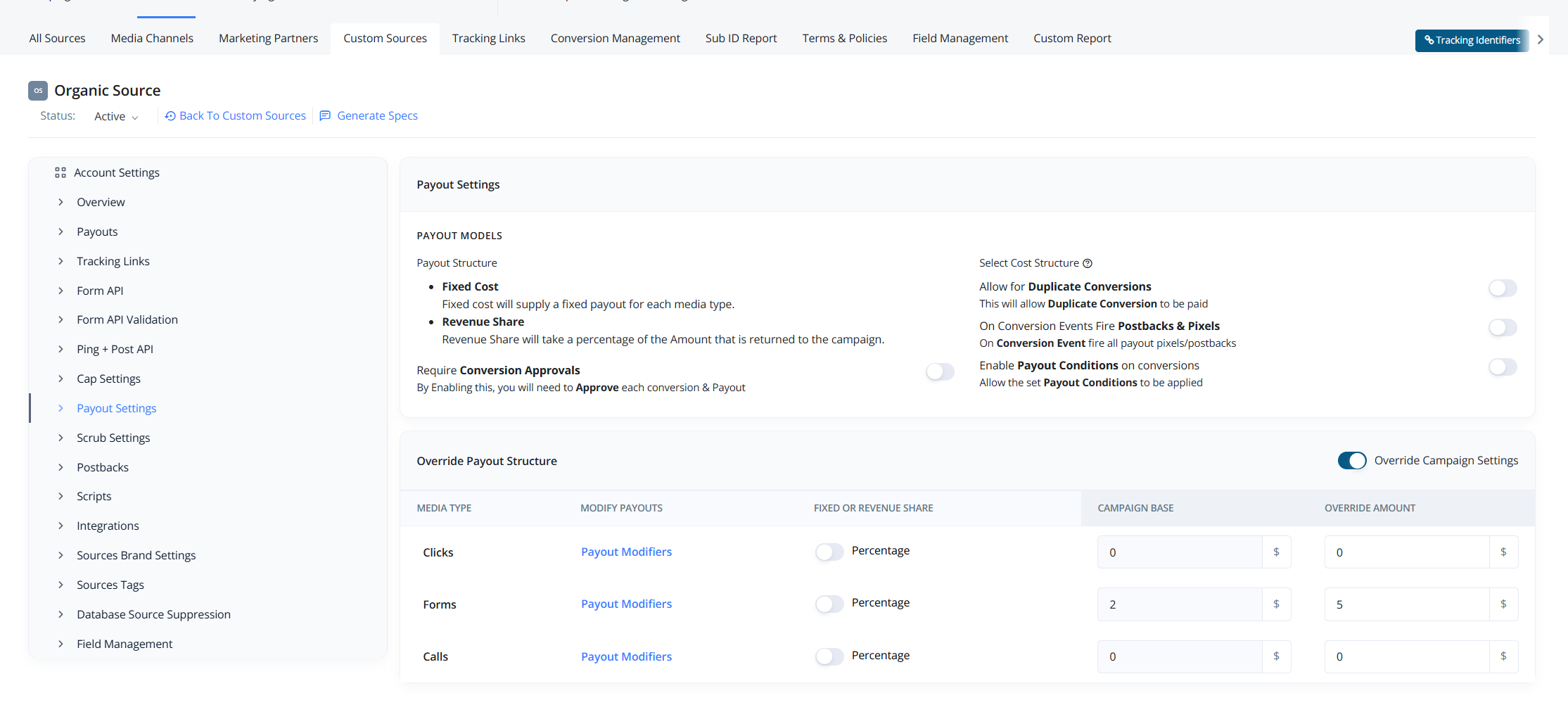
Payout Configuration Options
First Card - Toggle Settings
The top section contains four toggle switches that modify how conversions and payouts are processed:-
Allow for Duplicate Conversions
- When enabled, duplicate conversions will still be allowed and paid.
-
On Conversion Events Fire Postbacks & Pixels
- When enabled, payout-related postbacks and pixels will fire immediately upon a conversion event.
-
Enable Payout Conditions on Conversions
- Activates payout conditions based on rules set in the Cap Settings tab.
-
Require Conversion Approvals
- When enabled, each conversion must be manually approved before the payout is processed.
Second Card - Default vs. Source-Level Overrides
The second section displays:- Default Payout Settings configured at the campaign level.
- An option to override the campaign settings specifically for this source.
Lead Type Payout Structures
For each lead type — Clicks, Calls, and Forms — you can configure:-
Static Amount
Set a fixed payout amount. -
Revenue Share Percentage
Share a percentage of the revenue generated from the lead.
Advanced Payout Modifier
Clicking on Payout Modifier for any lead type opens a slider for advanced payout configuration.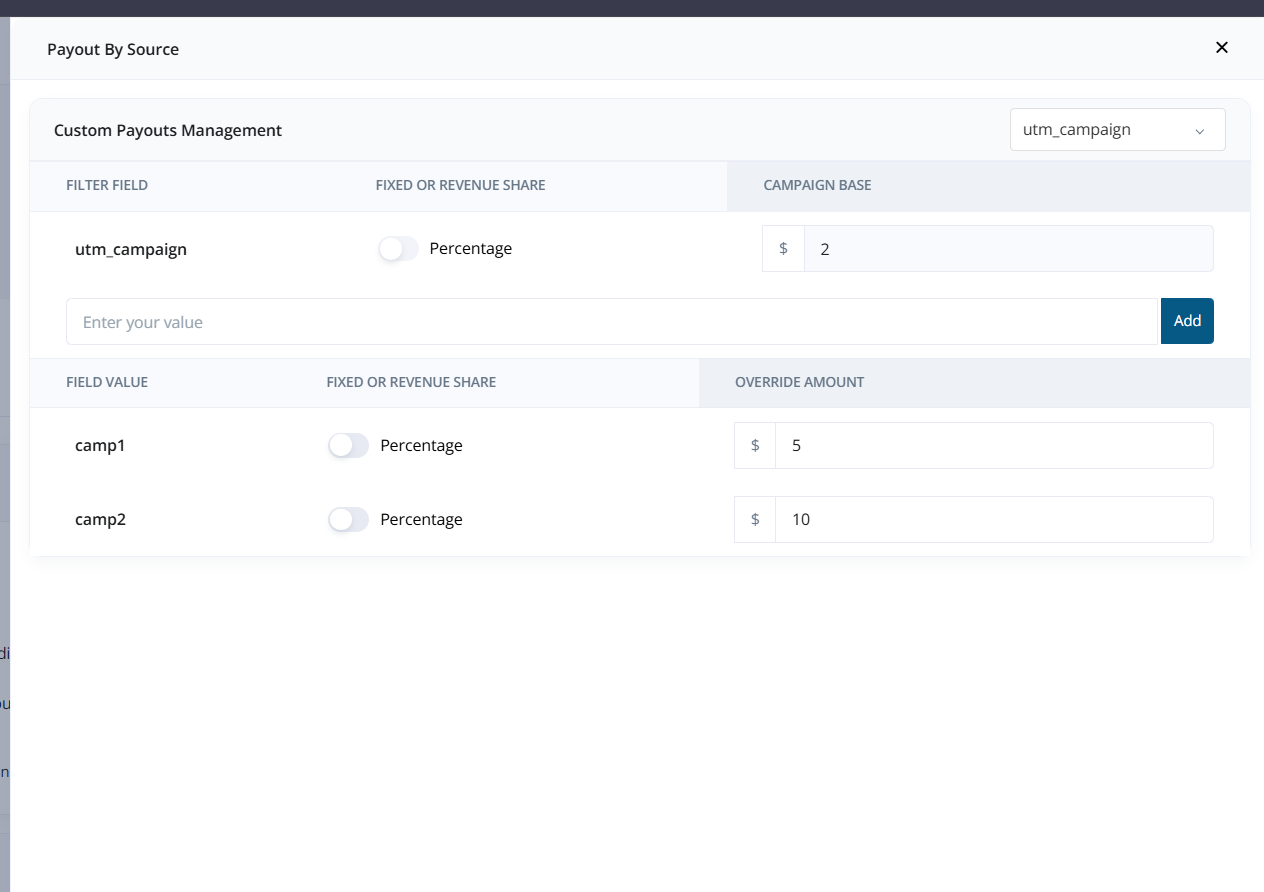
- Buyer
- UTM parameters
Examples:
- If Buyer A buys the lead, payout $4; if Buyer B buys, apply a 10% revenue share.
- If the utm_campaign is camp1 then payout 5; but camp2, payout $10.
- Create dynamic payout structures for any field/value combination in the lead data.
Additional Notes
Allow for Duplicate Conversions
When Allow for Duplicate Conversions is enabled, the system will permit multiple conversions for the same lead and trigger the payout multiple times—one for each conversion event.Example: If a lead is sold to a buyer, and later that same lead is sold again via Click Listing or Offerwall, each of those conversions will trigger a separate payout.Each conversion must be manually approved (if the “Require Conversion Approvals” toggle is enabled) before the payout is actually processed.
Advanced Payout Modifier – Configuration Notes
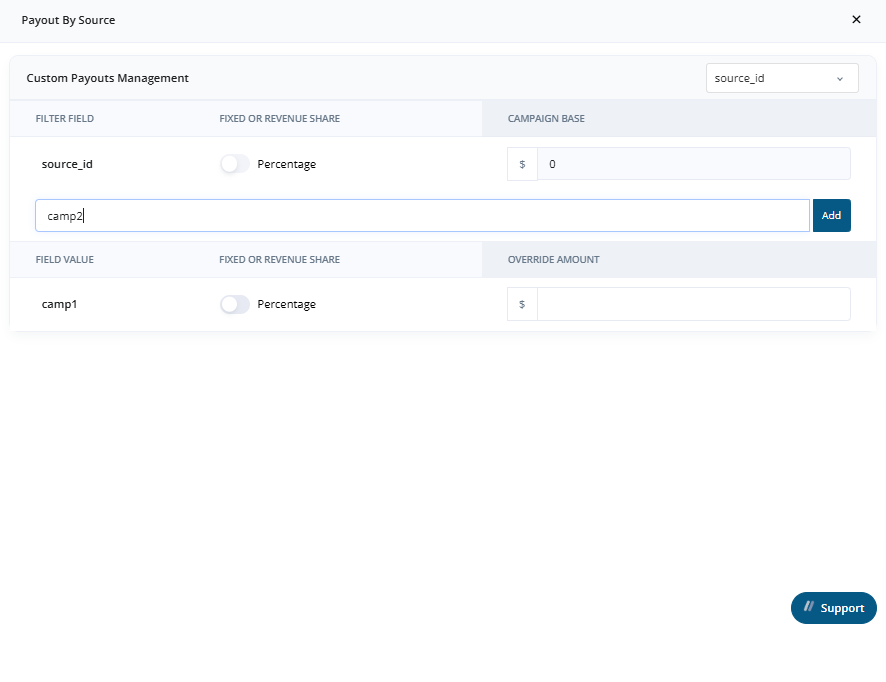
-
Select the Parameter
Use the dropdown on the top right to select the parameter you want to filter by (e.g.,source_id,utm_term,buyer_id, etc.). -
Enter Values
Input one or more values and click Add to populate them in the Field Value list. -
Build Multi-Conditional Payout Logic
You can define multiple parameters and values, and the payout rules for each will be evaluated together.
Example Setup:
source_id:comp1,comp2utm_term:Tir1,Tir2
These payout rules will coexist and apply simultaneously, allowing granular, dynamic payout strategies that adapt based on lead data.This setup gives you flexibility to structure payout behavior based on any combination of lead source or metadata.